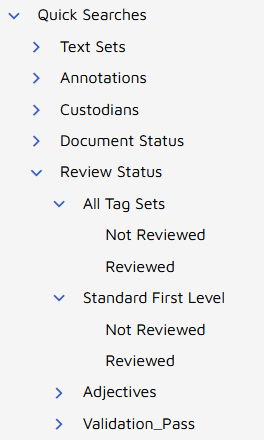Quick Searches
Quick Searches is a collection of retrieval shortcuts based on the status or a particular attribute of a set of documents. If you are looking for a particular characteristic, such as all the documents coming from a certain custodian, this is a fast way to obtain that list for further analysis. The Quick Search categories are Text Sets, Annotations, Custodians, Document Status and Review Status.
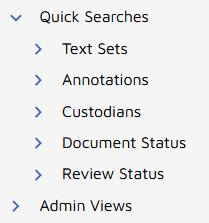
Text Sets
Lists documents which contain text in any of the several Text Set containers. Default text sets in a newly-created Reveal Project are:
Native / HTML - Extracted HTML from native files.
Extracted - Extracted text from native files, such as Word documents, email messages, PowerPoint slides or Excel spreadsheets.
OCR / Loaded - Text loaded from a file or from OCR text documents accompanying images.
Transcription - Default text set for audio/video transcriptions (listed under Quick Searches if any transcripts are present in the project).
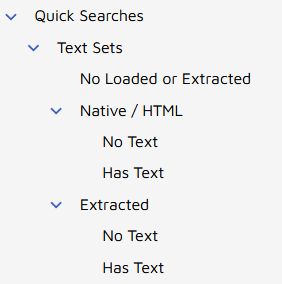
Additional text sets may be added for Translations, for Manual OCR, or for custom sets of documents requiring a specially-defined Common Words list.
This will not search Text content directly; see Searching Across Text Sets for more on this topic.
Annotations
This Quick Search will report documents which do or do not contain redactions.
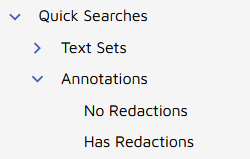
Custodians
This list of all Custodians recorded in the Project affords quick access to the documents provided by each.
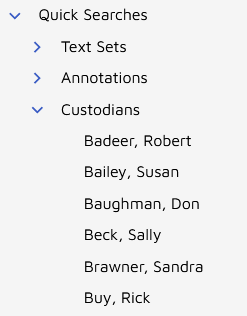
Document Status
Document Status focuses on properties of documents: the presence of related documents, privilege coding and reviewer notes, or whether documents have been locked against further coding.
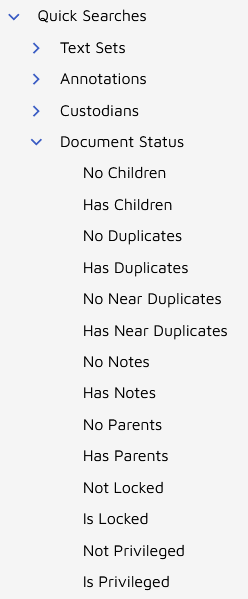
Review Status
This Quick Search replicates the selections for each Tag Profile and all Reviewed / Not Reviewed Documents at the upper right corner above the Document List table. Under Quick Searches, Review Status presents a sub-folder for All Tag Sets and then for each Tag Profile; below each you may select to list all documents Reviewed or Not Reviewed.