Adding a Connector
The first step in getting started is setting up a connector in Brainspace. This creates the connection to the Reveal REST API.
Go to Administration->Connectors and hit the +Connector button on the right-hand side. Select Reveal for the connector type.
For backward compatibility with older systems, there may be several Reveal connector versions listed. To use Reveal 6.5.4, the Reveal REST API must be at least version 10.3.31.
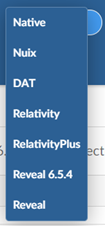 |