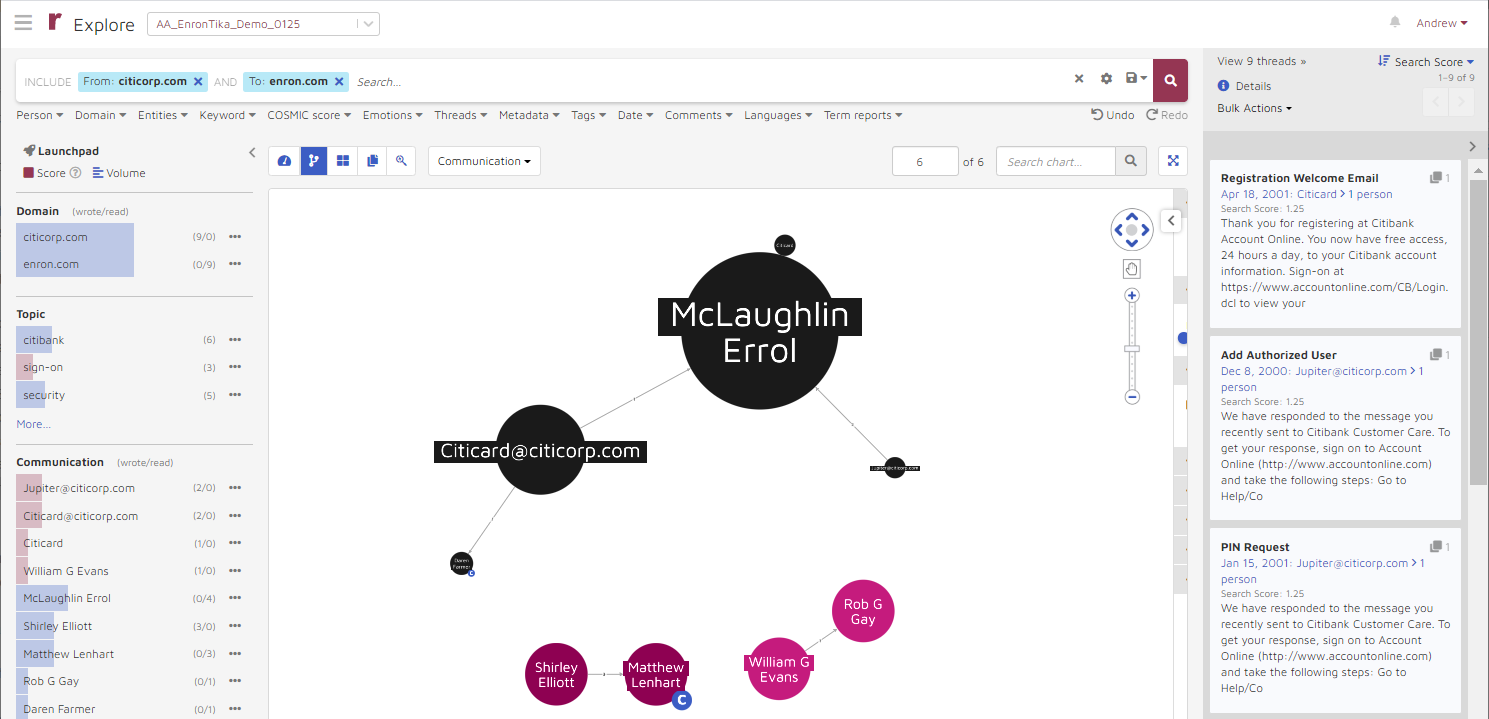Search Domain
Searching by domain is used to find out which people associated with which domains were sending and receiving messages. Domain is accessible from the “All filters” dropdown menu.
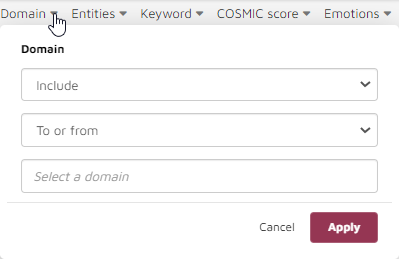
Exclude a domain by placing your mouse over the “Include/Exclude” button. In the dropdown menu, select “Exclude”.
Include/Exclude: exclusively return or filter out specific domains.
From: returns emails written by the person associated with the domain on the baseball card.
To: returns emails received by the person associated with the domain on the baseball card.
To or From: returns emails written and received by the person associated with the domain on baseball card.
These options are available at any time from the global search and filtering bar. Similar to communication filtering, users can use domain filtering to find emails sent from domain A to domain B. The graphic below shows emails from people associated with the citicorp.com domain sent to people associated with the enron.com domain: