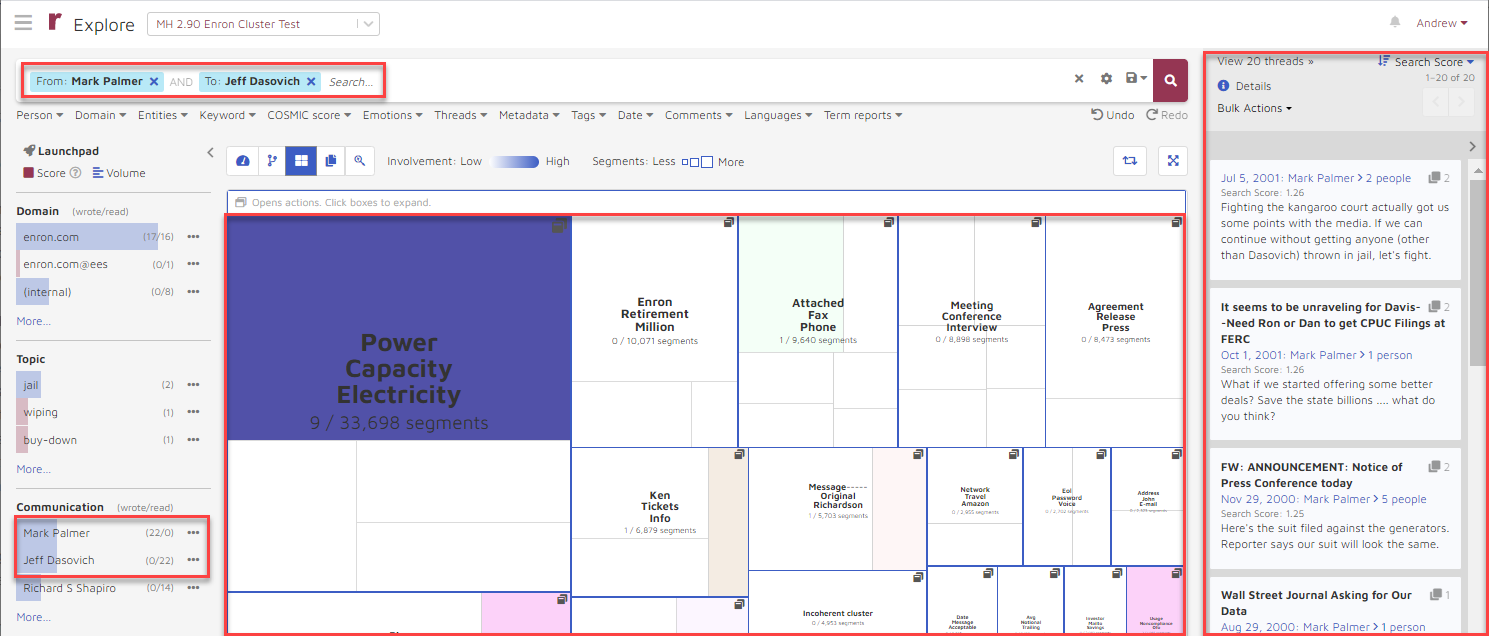Faceted Search
Faceted Search is a quick and compact means to modify search results based on categorical information. It is more focused than the Entity Launchpad described below. By default, Faceted Search shows the top 3 results for various entity types such as Domains, Topics, or Communicators. Users can click the More button to return the top 10 results instead of the top 3. A complete list of standard entity types appears in Entity Launchpad.
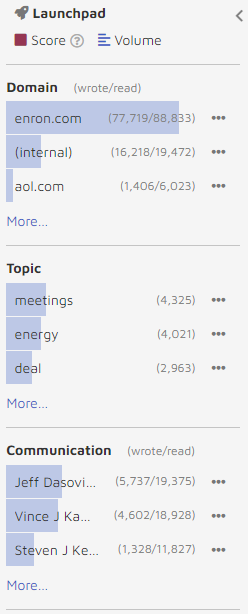
As the Faceted Search legend indicates, blue bars behind each item are used to help evaluate the search results. The longer the bar, the more segments returned. Users can see the total number of segments returned in parentheses. The darker the bar, the higher the importance score. This reflects the extent to which the term is correlated with the current search.
By clicking Add to search under the Options ('...') button to the right of the number of results returned...
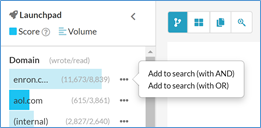
...users can add the term under investigation to the search. When adding terms to the search, the prospective results will be shown in the thread previewer, allowing users to see how adding the term would affect the search. Other Entity types may offer further options, including under Communications View profile and Merge entities, Move mentions and Move email addresses (see Merge Entity, Move Mentions, Move Email Addresses, Rename or Delete Entity for more detail on these options):
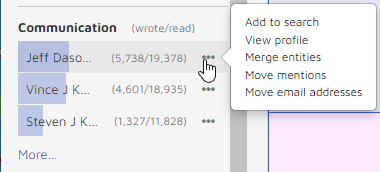
By clicking on an entity in the Faceted Search, users can immediately visualize and preview the entity in the Connection Map…
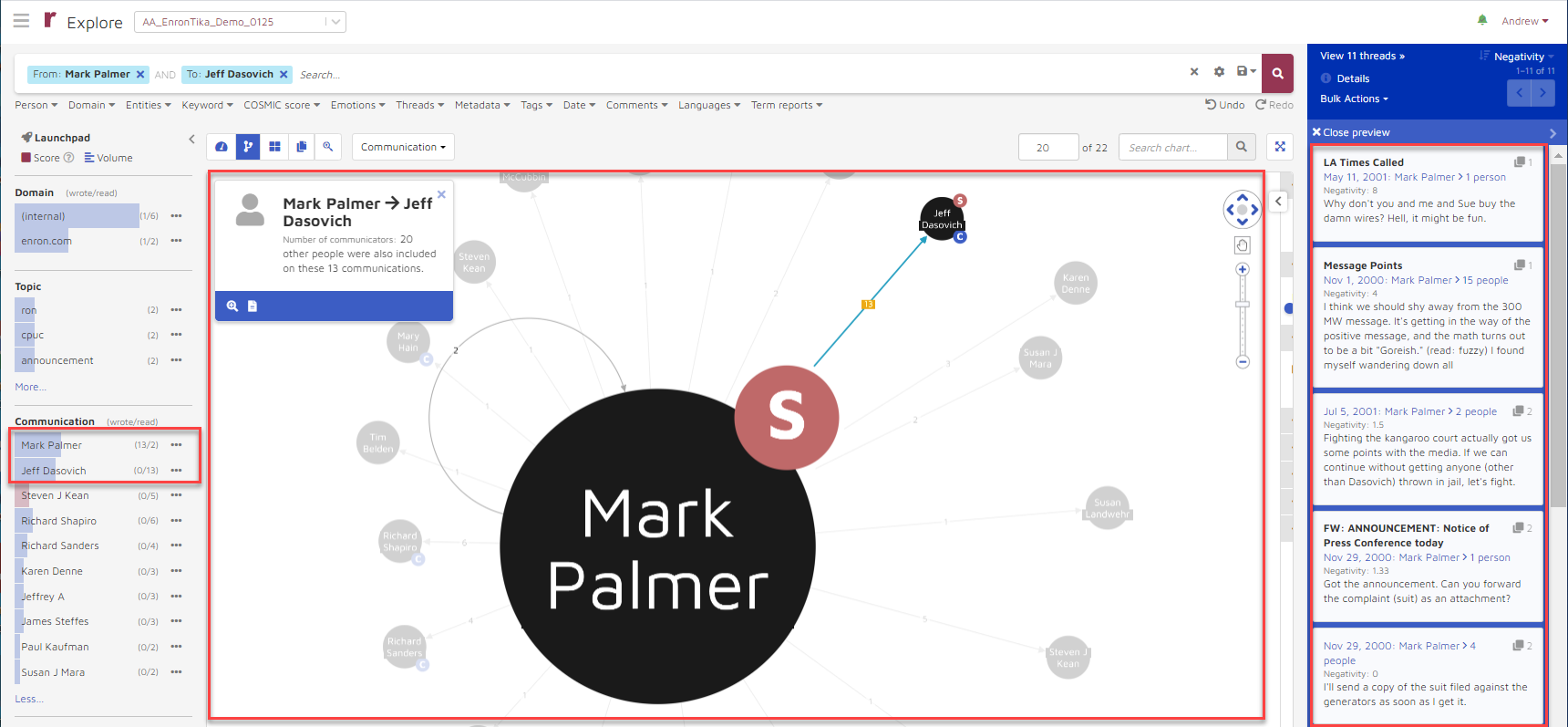
or the Tree Map.