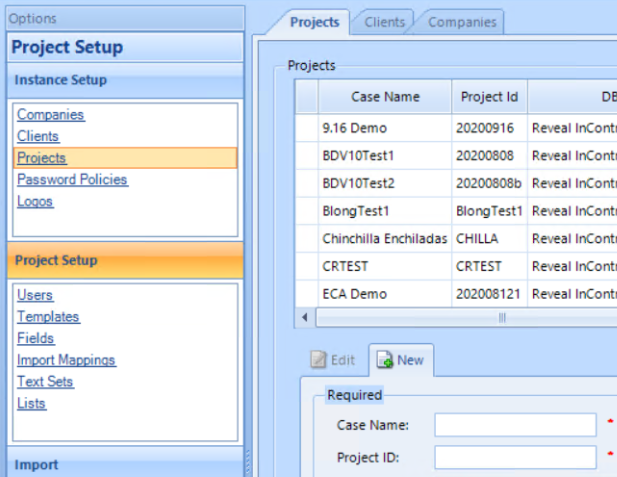Reveal Review Manager - Overview
Reveal Review Manager is used to administer your instance of Reveal. From here you create databases, manage users, load large amounts of data, set analytics options and do any other number of functions associated with the administration of the program. Reveal Review Manager requires VPN access to a remote desktop, access that will be provided to top-level administrators by Reveal Support strictly as required.
Once you have the lay of the land, see Getting Started: Project Setup for a basic idea of project setup workflow in Reveal Review Manager.
Reveal Review Manager Control Panels
There are several panes within the Options panel that allow you to navigate throughout Reveal Review Manager to execute various tasks for configuring, populating and maintaining Reveal databases. More detailed information on these panes is available by clicking the heading link for each. These panes appear on the left-hand side of the screen and are:
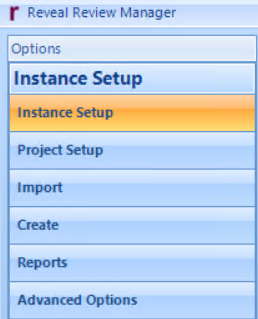 |
Instance Setup configures core ownership and partitioning information for Reveal:
Companies, Clients and Projects (in parallel with the Company Admin area in Reveal Review), along with
Password Policies and Logo information.
Project Setup is used to create and manage
Users, and specify project elements such as
Templates,
Fields,
Import Mappings,
Text Sets, and
Lists.
Import is used to load and update
Documents,
Tags,
Images, and
Alerts.
Create facilitates searching, classifying and enhancing loaded document data under the categories of
Indexes,
Images,
Email Threads,
Named Entities,
Clusters/Near Dups,
Document Folders, and
Color Detection.
Reports creates output on
Near Duplicates,
Users Logged In, and
User Actions.
Advanced Options is used to
edit System Settings,
view Consolidated Scripts,
Email Users in the Reveal system,
review Project Versions,
run a Query, or
Refresh Document Records.