Building, Running and Exploring a Custom Entity Model
Once a sufficient number of annotations have been accomplished (this can often include several hundred user annotations), you may proceed to build a Custom Entity Model. The Entity Model is created in System Administration. See Admin Guide Section 1 > E. Entity Models.
After the admin has built and run the entity model in System Administration, you may go to the Exploring tab and review results for the associated custom entity type by the following:
Under the EXPLORING Tab choose Entities.
Choose the relevant custom entity type.
Open the Detection list.
Choose Found by Entity Model.
Hit Apply and note the number of hits.
These are the hits found by the AI Model built on entity examples.
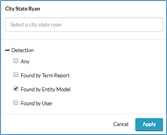
You can review the highlighted entities in the documents found by the entity model. The model can be repeatedly refined through further user annotation and expanded by further entity search and extraction as described above in this section. The resulting improvements in the model information retrieval (Recall, Precision and F1) are available for review by the Admin. (See Admin Guide Section 1 > E. Entity Models.)