Near Duplicates
Near duplicates are documents that are not exact duplicates but have sufficient similar text to relate them as nearly a duplicate. They might be drafts of the same document, or a filled-in version of a form, or reports with the same base content and some updates. Near Duplicate detection creates a group of documents where each document in the group has a high similarity to the pivot document of group.
Pivot document is the document that all other documents within the near duplicate group are compared to. Each additional document will be scored with percentage of text similarity to the pivot document.
Create Near Duplicates
Navigate to the Create pane and select Clusters/Near-Dups.
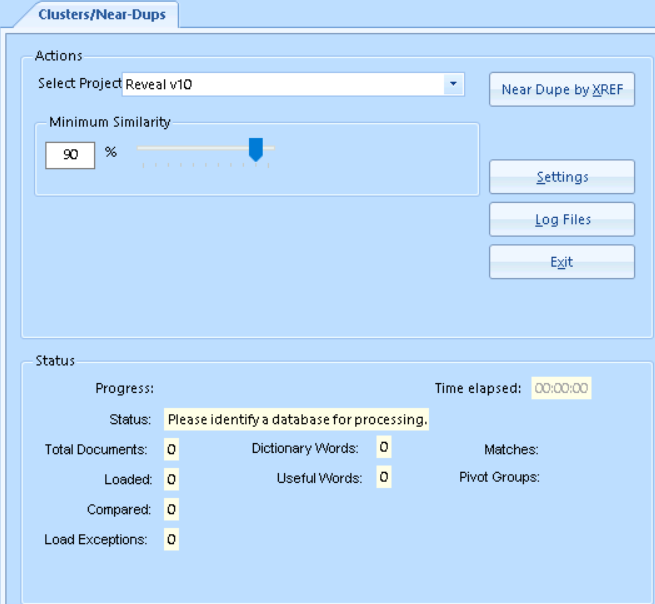
Select Project from the dropdown field.
Use the slider to set the Minimum Similarity for Near Duplicates; default is 80% similarity.
Select Near Dupe by XREF to run the Near Duplication identification.
If Near Duplicates has not been run in the Project, the below popup will request confirmation to proceed.
If Near Duplicates has previously been run in the project, the below confirmation popup allows you to choose between appending to the existing Near Dupe analysis or deleting and rerunning the near dupe process.
Note
Near duplicate families are built around a pivot document. If you rerun Near Duplicate analysis and choose to Delete and replace the existing data, then the pivot documents can change.
Settings
Use the Settings button to select additional options; most of these are fairly esoteric and to be changed in consultation with Reveal Support.
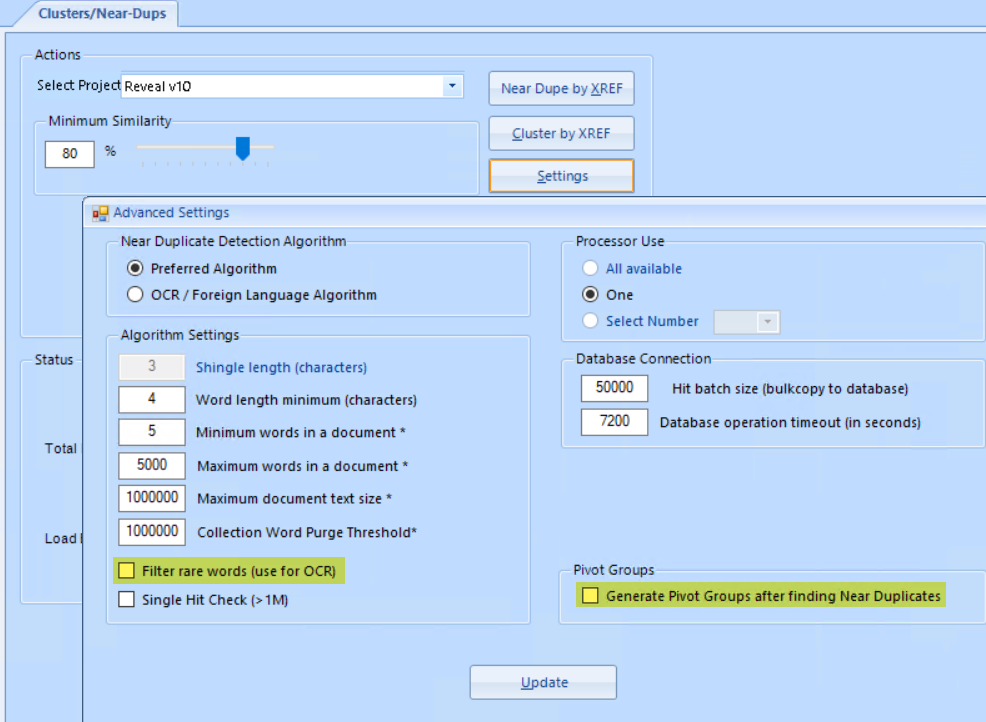
Filter Rare Words - Filtering rare words is an option to speed processing. It ignores words that appear in less than 1/2 percent of the collection. This option is useful for collections of mixed languages or with high quantities of alphanumeric words like serial numbers.
Pivot Groups can be useful in analyzing the near duplicate records in your project. Checking Generate Pivot Groups after finding Near Duplicates creates a cross-reference table for calling up groups of documents having near duplicates.
Once options are chosen click Update to return to the main Cluster/Near-Dup screen.
Note
Clustering identification has been deprecated within Review Manager.
See Reports: Near Duplicates for information about exporting Near Duplicate reports, and Related Items – Families, Duplicates, Near Duplicates, Email Threads or Custom Relational Fields to see how Near Duplicates can be used in the Document Review screen.