Reconnecting to a Running Index Job
If the Reveal Review Manager gets closed during an indexing job, the job continues to run. It may be useful for the user to reconnect to a currently running job, or an already completed job.
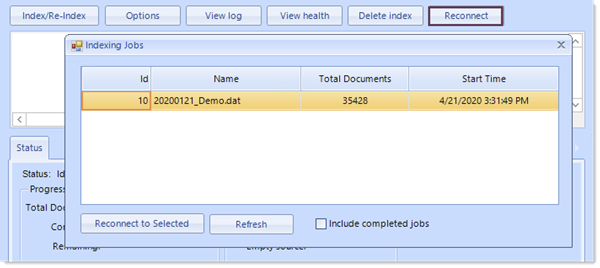 |
To Reconnect with an indexing job:
Open the Create pane and select Indexes to open.
Select the Reconnect button and a list of currently running jobs for the selected project will be presented.
Select the job to reconnect to and select the 'Reconnect to Selected' button.
To see jobs that have already been completed, select the 'Include completed jobs' checkbox and both running and completed jobs will be shown in the list.
Select the job in question and the statistics for the job will be displayed within the Status area.
For running jobs, their current status will be updated and displayed and the user will be able to continue to monitor the progress of the job.
See Indexing Data for more information on the Indexing process.