Getting Started: System Admin
The ultimate responsibility and control of the Reveal AI environment rests in the System Admin. A System Admin sets out the environment in which storybooks, their users, models and connections are created. This page is a brief introduction to the workflow for establishing the storybook environment and a storybook.
Tenancy
Reveal AI uses multi-tenancy architecture. This provides broad administrative functions to distinct tenants sharing the same instance of Reveal AI. Configuration of groups, users, queues and server connections as well as use of the model library and tenant setup may all be accomplished at the tenant level by either tenant admins or system admins.
System Administrators have an unrestricted view of Reveal AI information for all tenants. System admin view of the tenant settings includes a tenant switcher that appears in the upper righthand corner of all tenant settings pages. See Admin Guide Section 3D > System Settings > Tenants for more details on configuring Tenants.
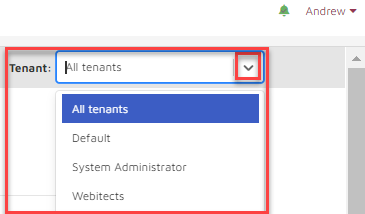
The following elements must be configured for a Tenant before a storybook can be created under that Tenant:
Server Connections for SQL, SMTP (for notifications), Relativity®® and Exchange / Office 365.
In addition, the following items may be monitored and referenced here with the Tenant Dashboard:
System Settings
Configuring the Reveal AI environment involves the integration of processing resources, AI components and connections. See the Installation Guide for details on initial implementation.
With the instance of Reveal AI installed, system administration focus is on monitoring and maintaining the computing resources and software. See the following sections under Admin Guide Section 3 > System Settings for details.
Environment and NexBERT text vector setup
Trusted URLs and Third party administrator access for integration with Reveal Review and Relativity®.
Cache password security setting.
Storybook Setup
The core function of Reveal AI is to analyze collections of communications and documents called storybooks. Reveal AI uses this term rather than "case" or "project" because it uses artificial intelligence and natural language processing tools and techniques focused by model review to solve the mystery presented by the collated text. The Storybook Dashboard lists all storybooks for any selected Tenant.
Once the Tenant Groups, Users and Connections are in place, a storybook can be created, configured and populated for analysis.
Import data sources including SQL and Exchange / Office 365 data.
Import and integrate Relativity® data and tags.
With data in place, the storybook admin process turns to configuring and applying Reveal AI tools:
Prepare basic settings for Insights views and Notifications.
Building custom Entity Models and optionally sharing them to the Model Library.
Defining and applying COSMIC Groups.
Defining Cluster Sets.
Generating AI vectors with NexBERT integration.
Exporting analysis results if not already linked with Relativity® or Reveal.
Additional documents may be added to the storybook.
In certain circumstances a set of documents may be identified with a saved search and deleted.