Search by Date
Click Date dropdown to open Date searching popup.
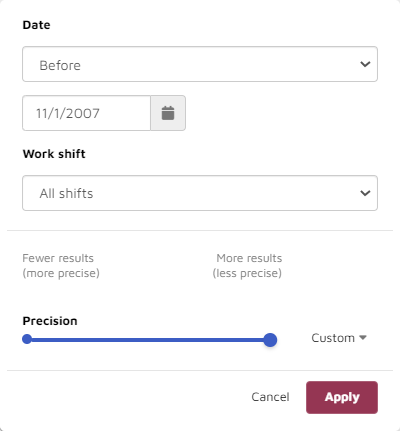
Date Operators use one of these searching operators.
Before: Return all documents dated before the selected date.
On: Return all documents dated on the selected date.
After: Return all documents dated after the selected date.
Between: Return all documents between the specified start and ending dates.
Work shift: Users can select one of the work shift options to further limit search results. The options available are All shifts, Business Hours, Evening Business Hours or After Hours.
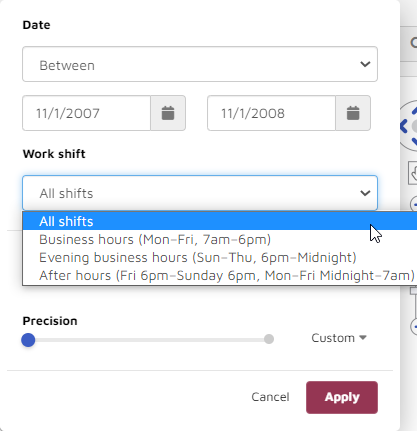
Inclusive/Non-Inclusive:
By default the searching is set to return more precise results (fewer documents) by searching only inclusive documents.
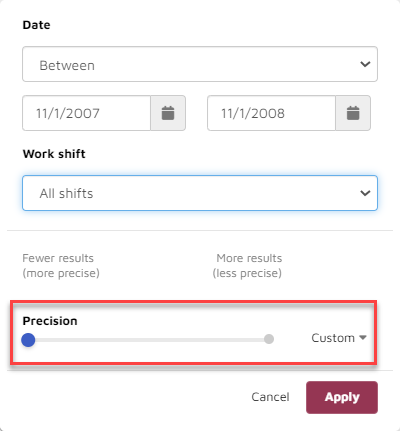
User can specify to include non-inclusive documents in the search results by moving the precision slide bar to right (less precise).
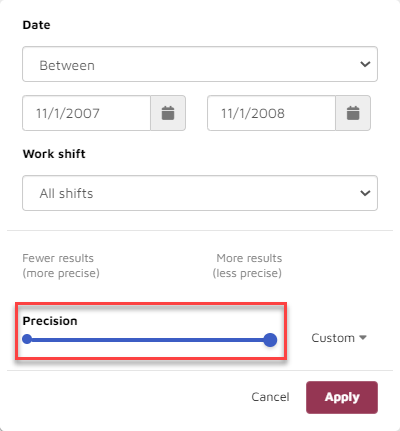
Customize date searching options:
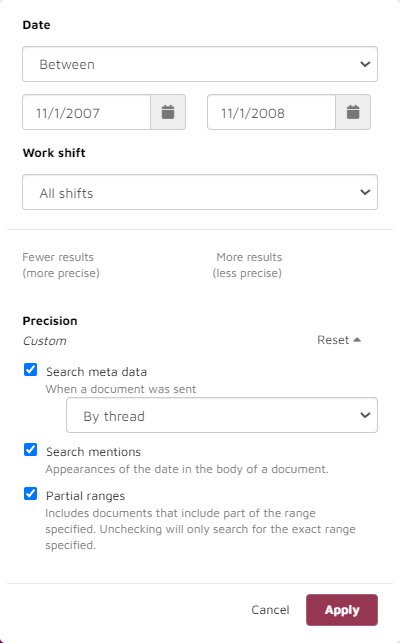
Search Metadata: This option allows user to specify whether to search metadata at segment level or thread level.
Search Mentions: Users can also search for mentions of the specific date in the body by selecting Search Mentions checkbox.
Partial ranges: Use this option if you want to include documents with date mentions that represent a range, which falls partially in the target searching dates.