Setting Brainspace Root Folder in Reveal
Before creating a dataset in Brainspace, you should set the work folder root in Reveal Review for the project you wish to ingest. The setting is located under Admin->Settings->Brainspace. This will limit the number of work folders used within Brainspace in projects with many top-level work folders directly under the main root.
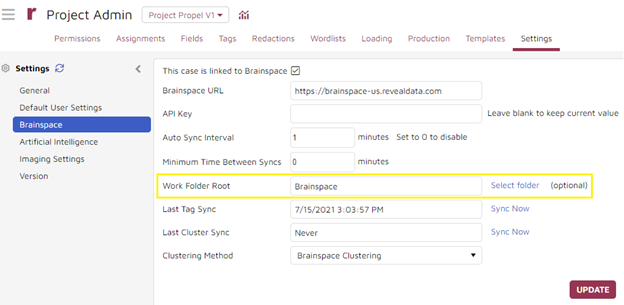 |