Image Labeling
Reveal Review uses AI capabilities to provide labels for object detection and image classification. This provides a great time and cost saving in the review and analysis of non-textual image content by labeling objects identified in each image. Supported file types are JPG and PNG.
Images are classified into an Image Labels field, and each label is assigned weighted confidence in a series of Image Labels Over nn fields and Image Labels Under nn fields that allow the confidence of a label classification to be queried and assessed. Where image labels exist they are displayed at the bottom of the coding pane of the document review screen with a summary confidence score.
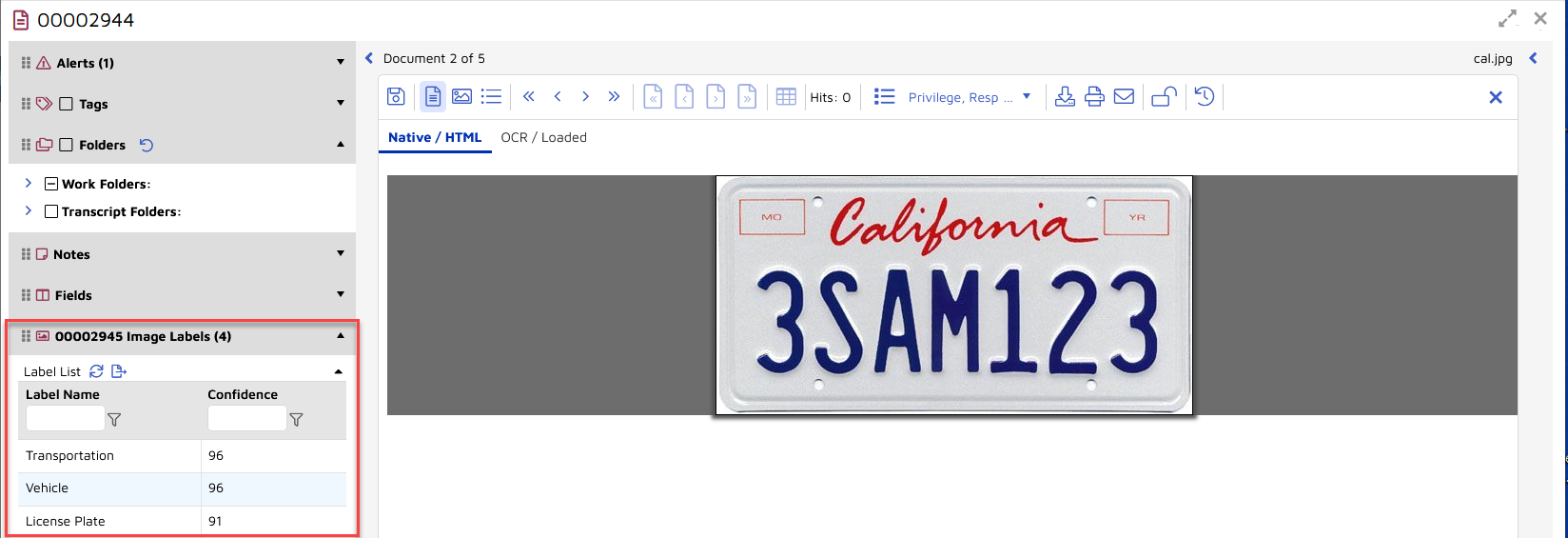
Image Labeling in Review
Labeling may be updated or added to processed images in Review using the Label tool in the main Review screen.
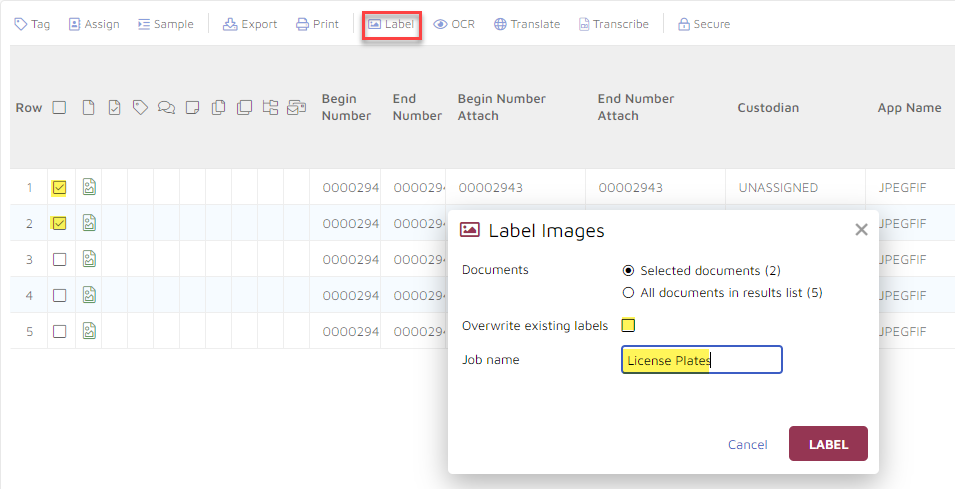
Documents - Apply to either documents selected with a checkmark in the table, or all documents in the current results list.
Overwrite existing labels - Replacing previously processed and applied labels is generally not recommended as duplicative. Overwriting an image label should supply the same values at the same confidence level for the subject image.
Job Name - The job name will enable monitoring of the status of the job under Jobs > Image Label via the Flyout Menu.
As noted above, the labels themselves are written to the Image Labels field for searching and filtering.
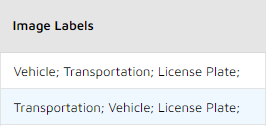
Reviewers may have the option to bring up and query any of the Image Labels Over nn or Image Labels Under nn confidence-level fields to narrow a review to high-confidence subject labels.