Storybook Settings
Click the All storybooks link located under the STORYBOOK section in the left side bar to open the “All storybooks” page. The user can add a new storybook from this page or select an existing storybook from the list to add a new data source, export data and manage COSMIC models, clustering and document deletion functions. Use the Find feature to locate a storybook by entering any part of its Name.
Note
As of Release 2.90, an administrator can now delete a Storybook completely, including its files and database. The Delete button is at the right of the Storybook entry, and opens a dialog box with (a) a warning that the deletion is irreversible and (b) an explicit requirement of typing DELETE for confirmation.
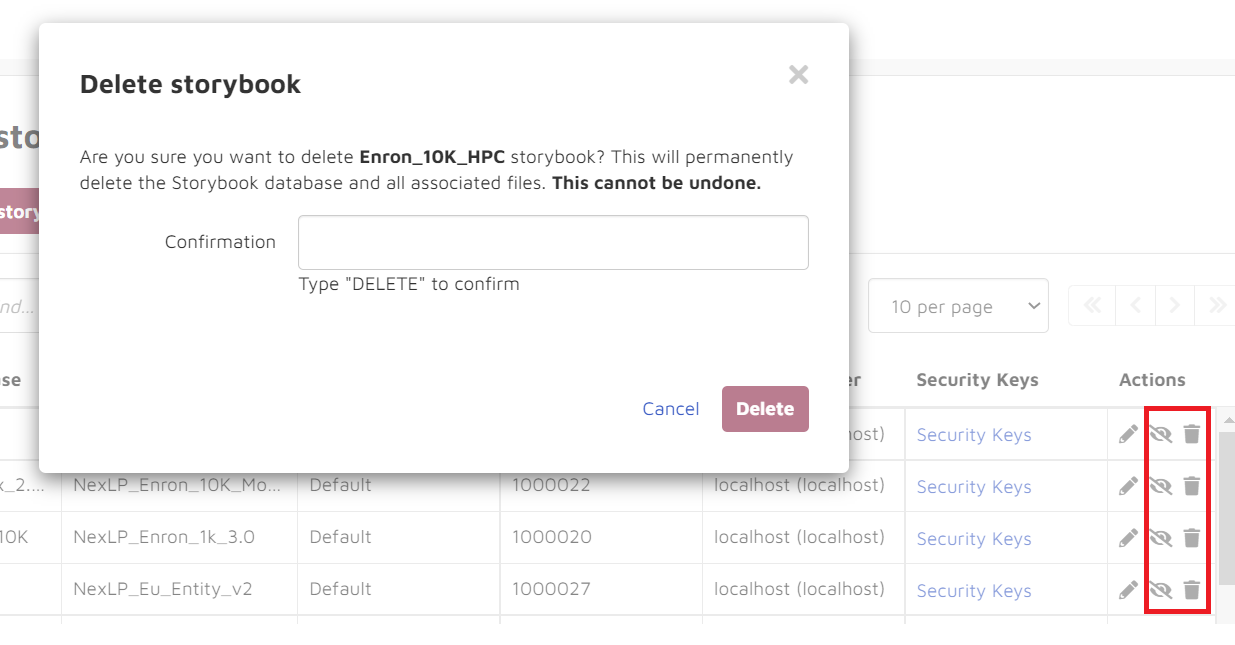
The Reveal AI database should not be deleted prior to running a delete through the user interface.
In the image below the All Storybooks page setting at the bottom right (echoing the page setting and controls at the top of the table) is set to 10 storybooks per page between the count summary and the paging controls.
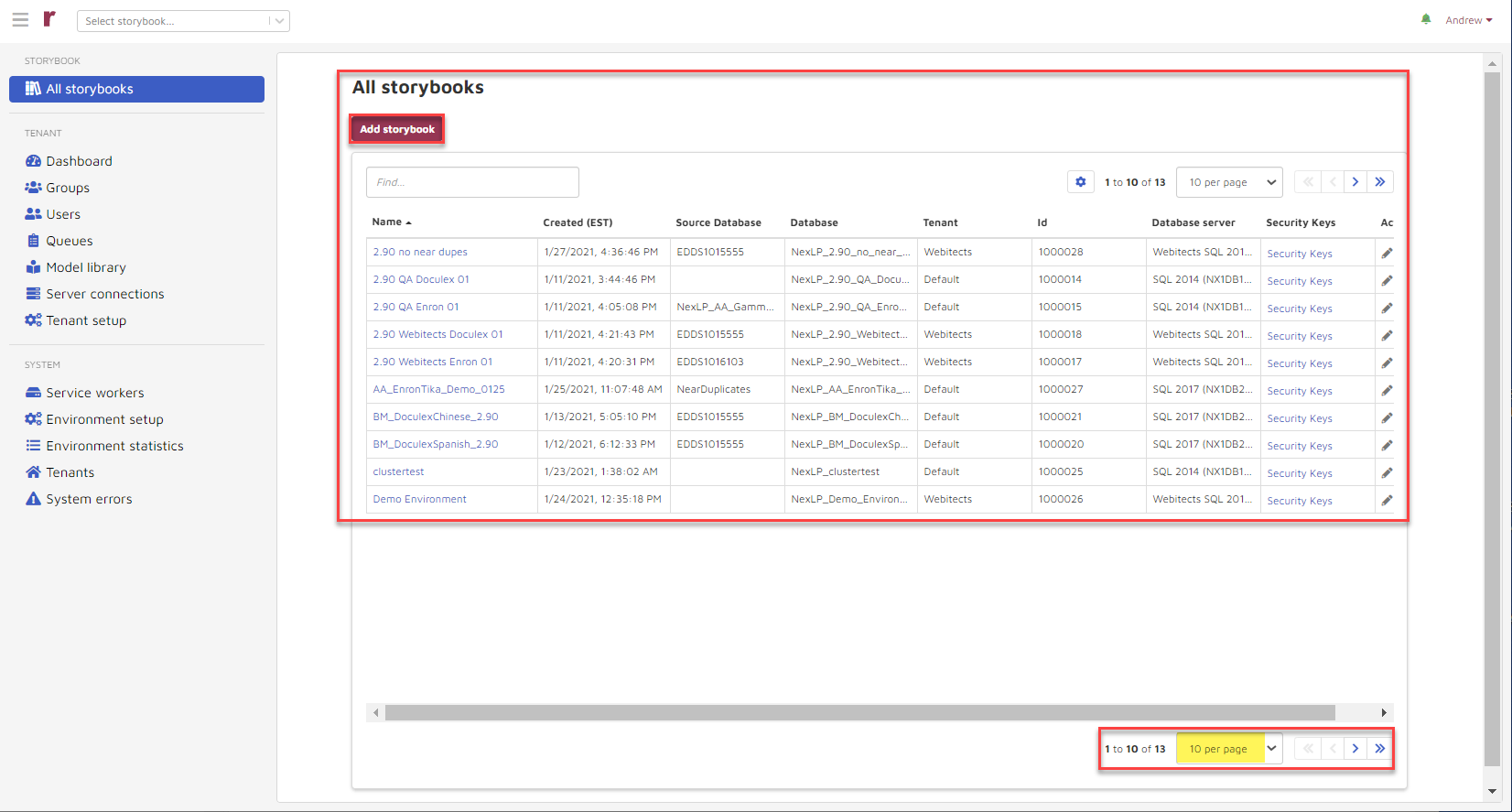
See the following pages for details on each Storybook Administration item.
System and Tenant Admins may create a new analytical project.
The storybook dashboard gives a snapshot of running, stopped, errored, and completed tasks within the selected storybook.
C. Data sources
The Data sources section allows System and Tenant Admins to upload, connect, and process documents & tags to your storybook.
D. Export
Choose documents and data to export and customize output settings.
Define a custom entity model or type, or access and apply models from the Model Library.
This will route the user to the page that allows the user to create, modify and manage COSMIC groups and their settings.
G. Rebuild Data
Here are the tools to generate or regenerate AI vectors, near duplicates and cluster sets at any point after processing is complete. Clustering analyses textual documents and groups conceptually similar documents.
Document deletion function allows user to permanently delete processed documents from a storybook using a saved search.
I. File storage
The File storage page allows self-service of data loading and processing. You may upload data from multiple sources prior to processing, dragging & dropping files from your environment with no need to pre-load into SQL.
You can configure Insights to send alerts whenever new documents appear that meet defined criteria. Choose Insight notifications to view a list of recent alerts.
===================================================================================================