Search by Person
When searching for a person in the global search, users can define whether they want to search documents going To, From, To or From, To and From or Discussed the person of interest. This feature is useful when trying to pinpoint communications between specific people, or find documents discussing specific people.
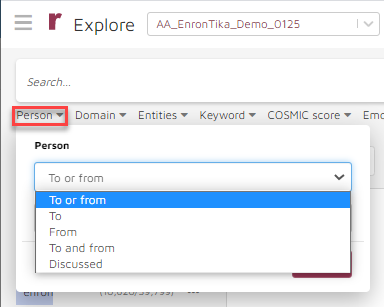
From: filter to return only emails written by the person.
To: filter to return only emails received by the person.
To or From: filter to return emails written or received by the person.
To and From: filter to return emails written and received by the same person.
Discussed: filter returns threads where the person is discussed within the content of the document.
To search communications between two specific people, select To to specify that you would like to retrieve emails received by the individual and then click the Apply button.
Then, add another person to the search bar using the Person filter, specifying From. Using the AND connector means that you will return results sent to person A and from person B.
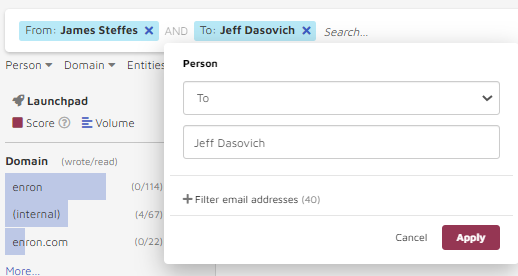
In the graphic below we visualize documents sent FROM James Steffes AND TO Jeff Dasovich.
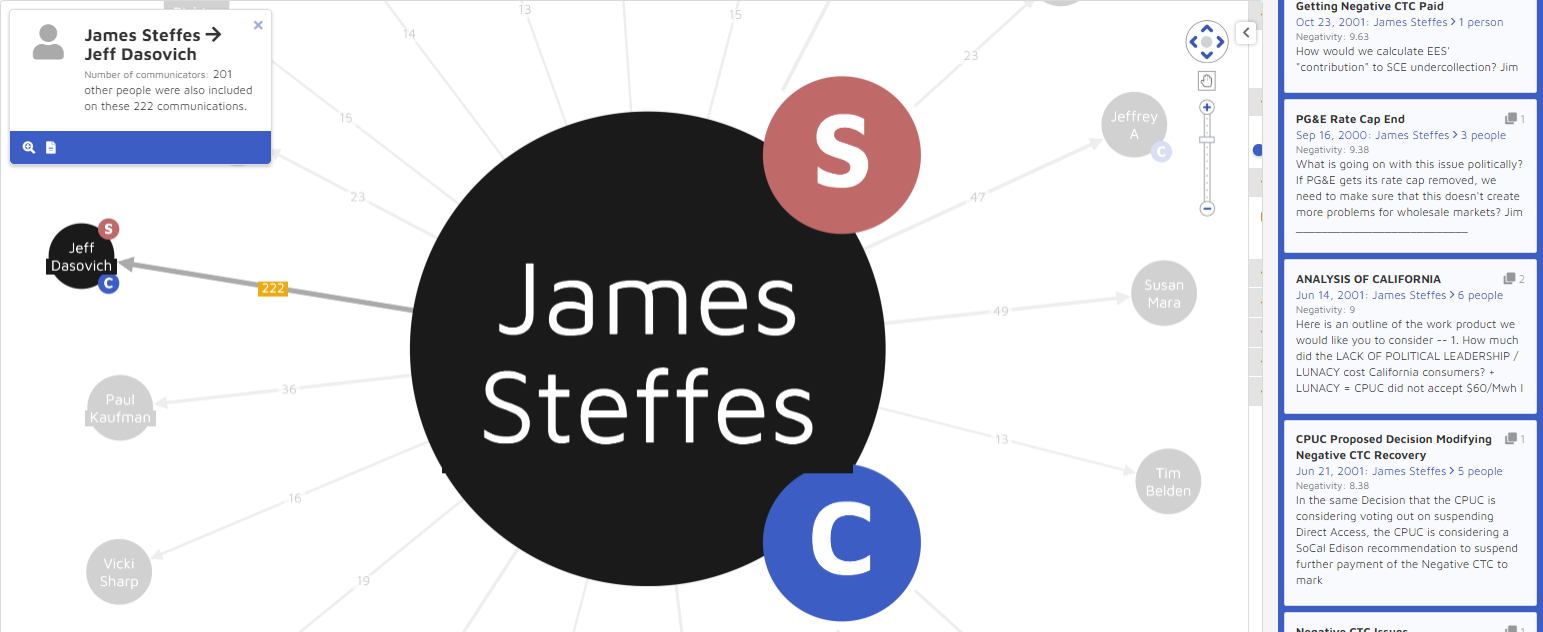
You can add another person to the To field. By default, Reveal AI uses the OR operator to connect each of the specified To persons.