Project Admin
A project manager, acting in Reveal as a Client Administrator or Administrator, has control over all projects in the assigned review space. The Project Admin area, accessed via the Flyout Menu, is where much of the Reveal Review environment is configured.
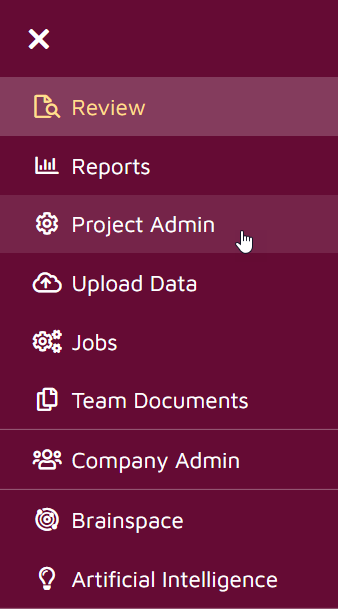
See the section headings below for details:
Permissions - Add Users to Teams and Role Groups, map Role Groups to Roles and fine-tune permissions.
Assignments – Create saved search-based auto-assignment and setup notifications for batches of documents to be checked out for review by designated users or Teams.
Fields - Field Profile creation and designation of sets of fields with presentation and sort order for Teams. You may Manage Fields and Add Fields here as well.
Tags - Create and Manage Tag Profiles, Sets and Forms for assignment to review Teams for coding.
Redactions – Create and Manage Redactions, link to Teams.
Set up Wordlists and Persistent Highlighting; run Hit Reports.
Configure default review screen Settings for Reviewers.
Create, test and run Productions.
Add and configure Templates for Production slip sheets for documents that are not imaged and other reusable forms within a project.