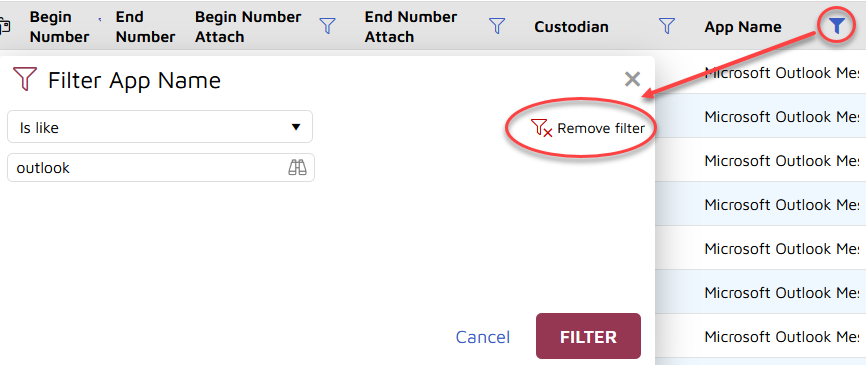Sorting and Filtering the Document List
The Document List can be sorted in three ways:
Click the column headers.
Use the Sort table management control.
Administrators can change the default sort order from the Project Admin > Fields > Field Profiles screen by selecting a Field Profile and opening Sort Order.
Sort - Clicking on Sort allows you to setup single or multi- level default sorting.
Filter - Text filters can be applied to any field by selecting the Filter control, then clicking the filter icon that appears in the column heading. In the Filter <fieldname> window enter:
The comparison operator to be used in the filter, selected from
is like
is not like
starts with
does not start with
contains
does not contain
has any
has none
has all
The text upon which to filter.
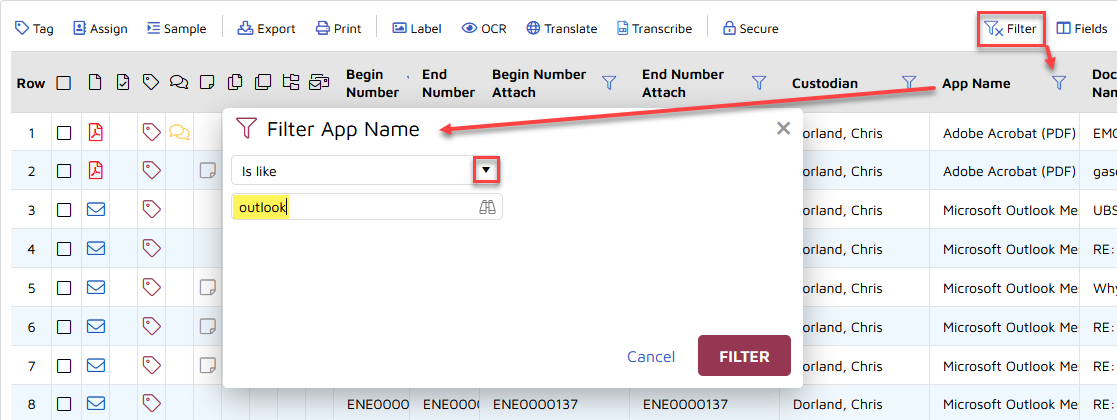
Note
These filters are applied only to the items in the current document view. And the terms in the filter field are highlighted in the document until the filter is cleared. Turning off the Filter control does not clear the filter - you must open the filled column filter icon to remove the filter.