File storage
The File storage page allows self-service of data loading and processing. You may upload data from multiple sources prior to processing. You drag & drop files from your environment with no need to pre-load into SQL.
To begin, choose File storage in the Storybook list and then the File icon.
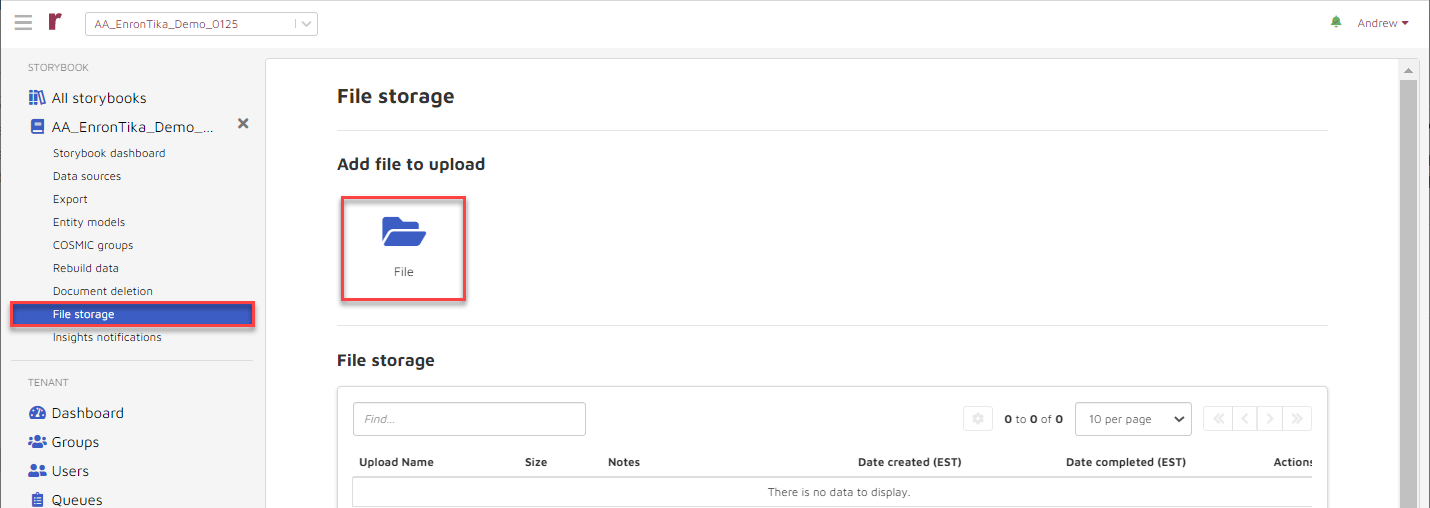
And the New File Upload page appears:
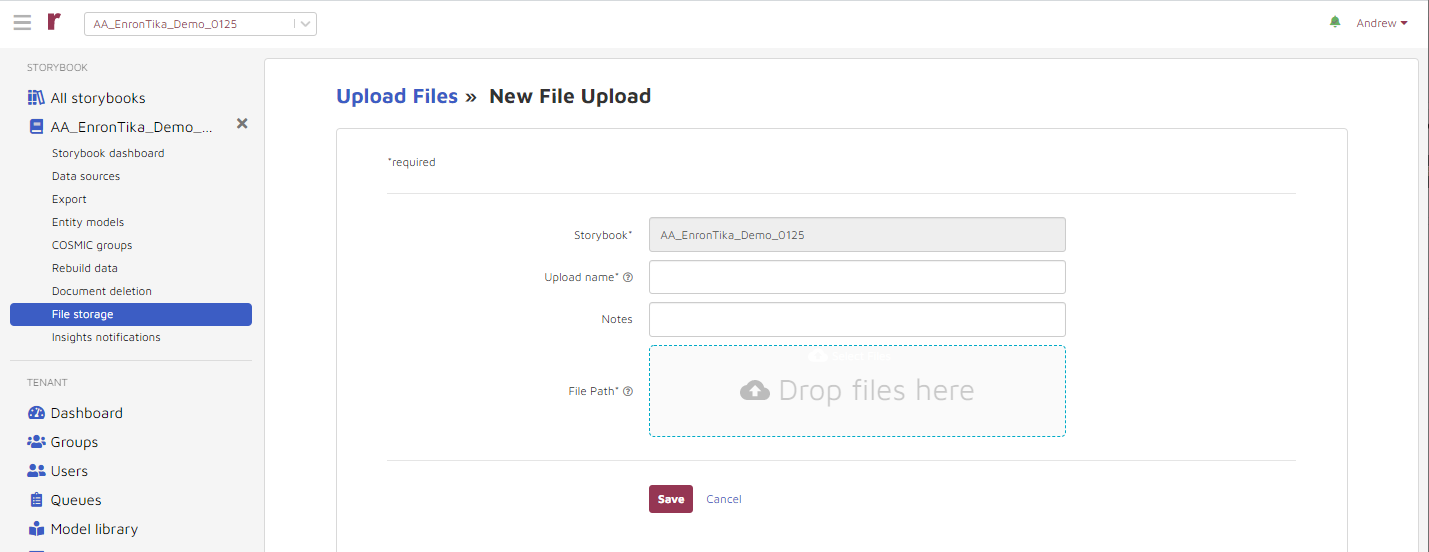
This requires the following entries:
Storybook*: The storybook name is entered automatically.
Upload name*: Provide a name for the incoming data file.
Notes: Optionally provide notes.
File Path*: Provide by dragging and dropping file into provided space.
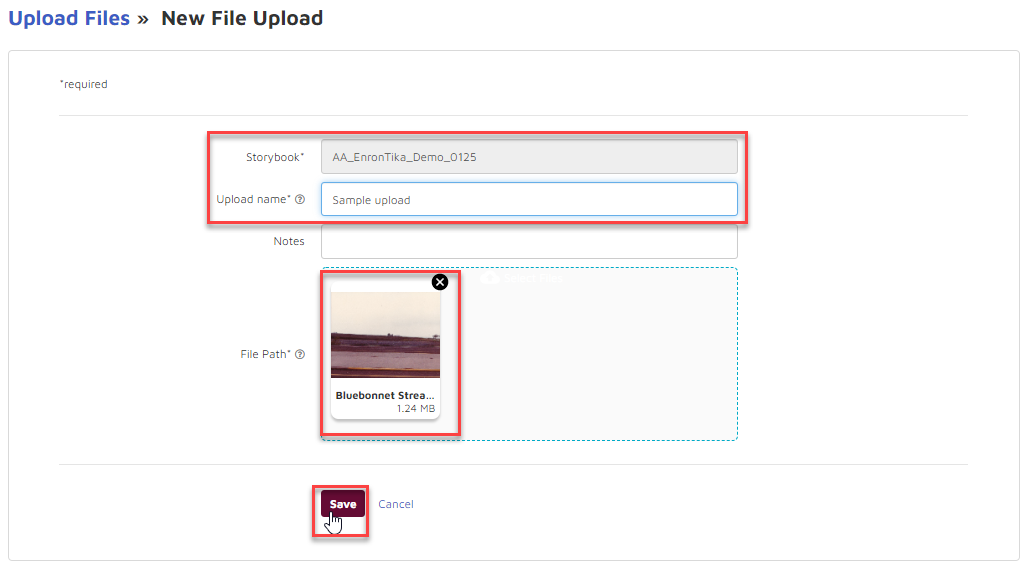
And choose Save.
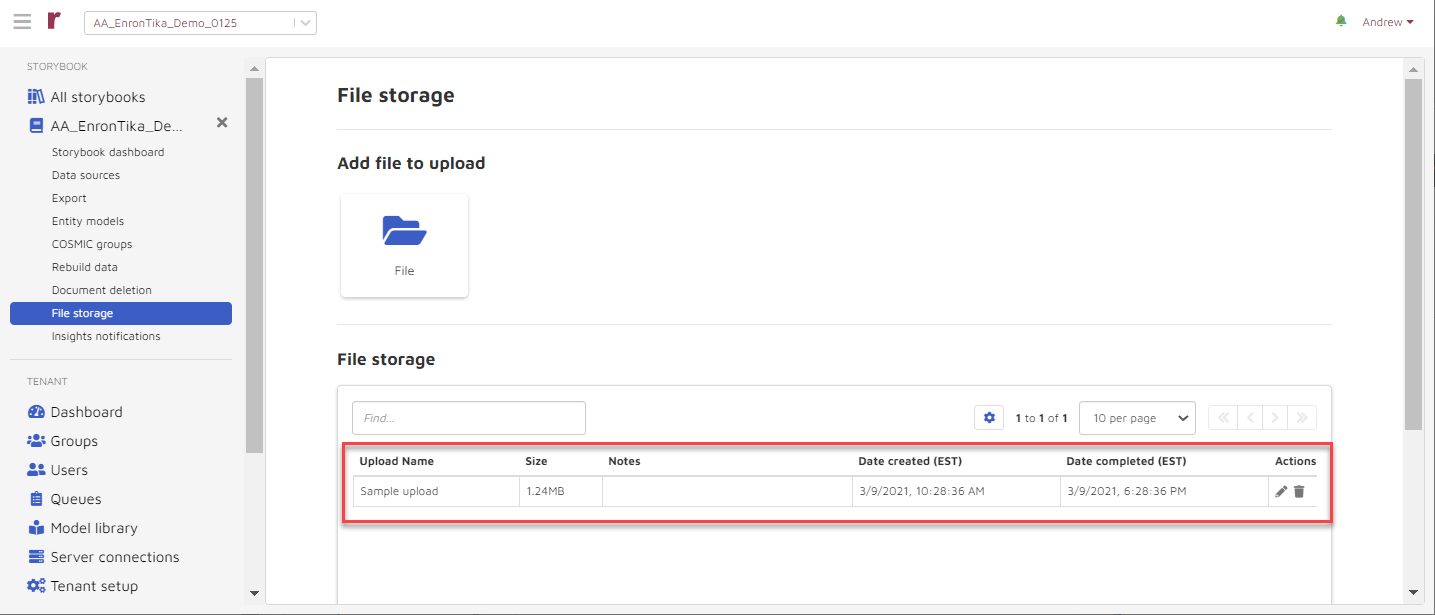
The new file appears in the file storage list.
You can also load from this location while in Section 1. Storybook > C. Data Sources above.