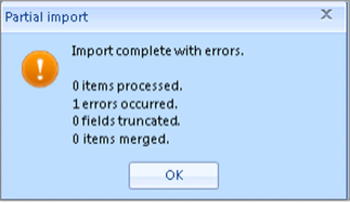Reveal Review Common Errors
Example 1 - Load File Mapping Errors
In the example below, there are a number of problems with the load file mapping:
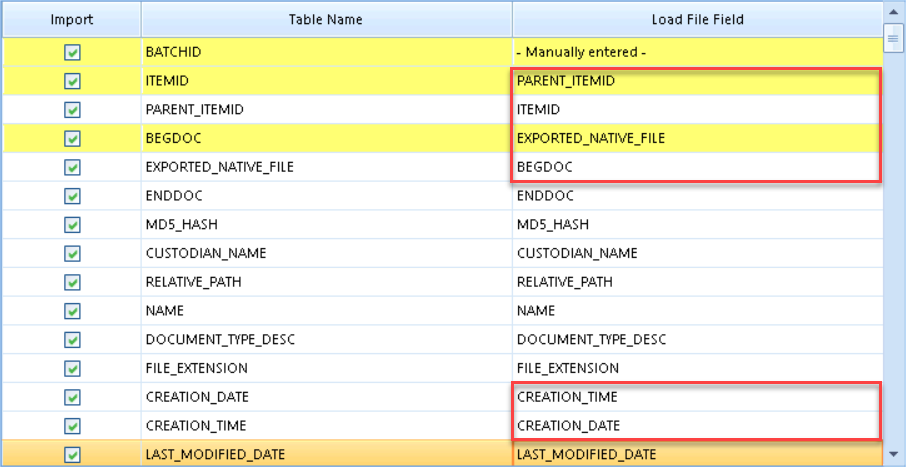 |
The ITEMID and PARENTID are mixed up.
The CREATION_DATE and CREATION_TIME are mixed up.
The BEGDOC and EXPORTED_NATIVE_FILE location are mixed up.
In Preview, there were no errors flagged as all required fields were mapped to fields with existing data.
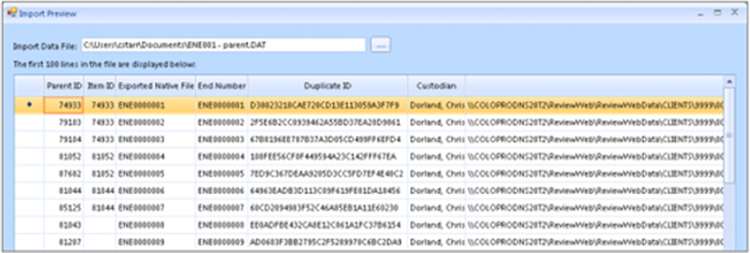 |
However, at load time, the following results are seen while using ‘Test Mode’:
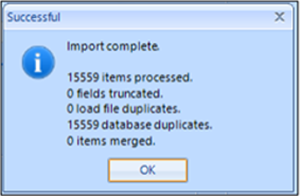 |
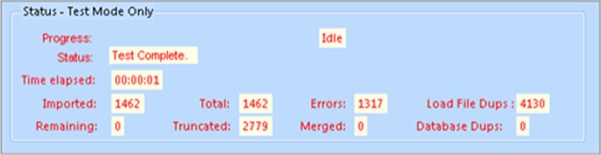 |
The error log file mentions Truncation and Duplicate key errors.
Data Truncation
In the example, data was truncated when the Native File Path information of 100+ characters was accidentally loaded into the BEGDOC field with a max length of 100 characters.
This issue is presented in the Error Log with the starting phrase “Data truncated for [Review Field] [truncated data in its entirety]...”
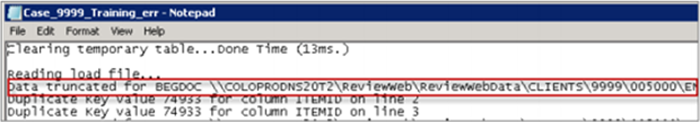 |
…field [Review Field] from [data size] to [max field size], data line [line# in load file (excludes header)], error file [in View Data Errors (includes header)]”.
 |
If we go back to Preview and view the BEGDOC (Begin Number) field we see the wrong data was mapped.
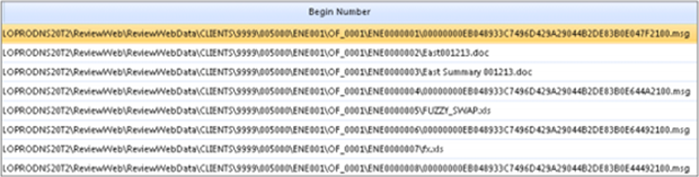 |
If we look at the field detail we see that the BEGDOC field has a max length of 100. If we check the data we see the path is 139 characters long. This explains the truncation. Our solution here is to go in and change the Field to BEGDOC instead of EXPORTED_NATIVE_FILE in our field mapping.
If this were a simple truncation, another possible solution would be to change the Maximum length to something which will accommodate the data size.
Duplicate Keys
This example also has Duplicate Key Values in ITEMID because the user accidentally loaded Parent ID (attachment information) into that field. This results in 4130 load file duplicates as Parent ID is not unique and Reveal Review requires a unique identifier in ITEMID.
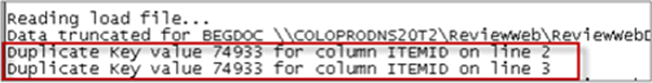 |
When there are duplicate key values, the software will reference their line in the load file (excluding header). In this instance, errors “Duplicate key value 74933 for column ITEMID on line 2 and ITEMID on line 3” in the error above reference lines 3 and 4 in the load file and preview below.
View of Original Load File
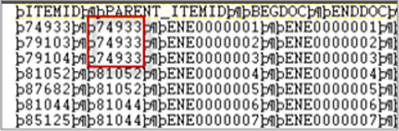 |
Preview View
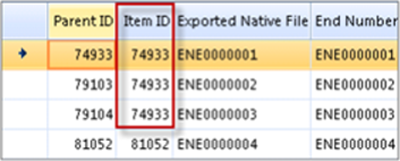 |
View Errors
There is nothing in View Errors for these items as they are skipped at load time and only the first item (original) is loaded.
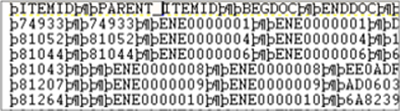 |
Example 2 – Duplicate Load File
In this example, we have tried to load a duplicate load file. Reveal Review requires unique BEGDOCs. Loading duplicates will result in an error and Reveal Review will not load the documents. If we have duplicate records in the database, Reveal Review will notify on the Status screen.
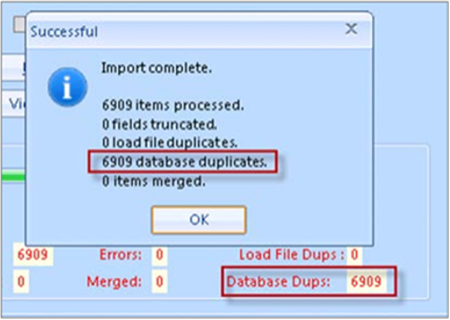 |
Error Log
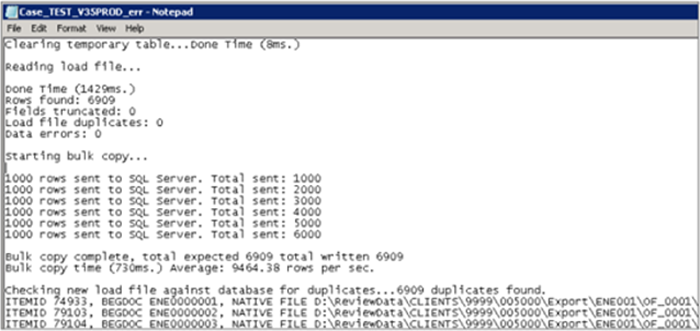 |
Pop-Up Loading Errors
In addition to the error log errors, you may encounter pop-up errors while loading data which will inform when a data issue is encountered.
Error Message | Meaning | Resolution | |
No row at position 1: An Error Occurred. The error description is: There is no row at position 1. | Unable to auto-generate Parent_ItemID, disconnect between fields used to generate the itemid and parent_itemid values. EXAMPLE: Your BegDoc and BegAttach are different, and you are using these to auto-generate: BEGDOC – ENE000001 BEGATTACH – ENRON000001 | Modify the load file data so that the BEGDOC and BEGATTACH are the same. | |
String Conversion Error: An Error Occurred. The given value of type String from the data source cannot be converted to type nchar of the specified target column. | The field type and the data are incompatible. EXAMPLE: Error converting a TIME column. Format should be HH:MM am/pm (e.g., 09:32 am; Timezone indicator cannot be included). This is the record that errors: Ϸ2:28:00 (GMT) PMϷ | For this example, you would remove the time zone. | |
Header Synch Issue Data error for column [Field Header] on line 1, data error file line 2 Error.
| This usually shows up with a DAT file header not being in synch with data. EXAMPLE: Data error for column CC_ADDRESSES on line 1, data error file line 2 error. | This error had a DAT with CC header but no delimited field for CC in the data. |