Tenant Settings
Reveal AI uses multi-tenancy architecture. This provides broad administrative functions to distinct tenants sharing the same instance of Reveal AI. Configuration of groups, users, queues and server connections as well as use of the model library and tenant setup may all be accomplished at the tenant level by either tenant admins or system admins.
System Administrators have an unrestricted view of Reveal AI information for all tenants. System admin view of the tenant settings includes a “tenant switcher” that appears in the upper righthand corner of all tenant settings pages.
The Tenant Switcher:
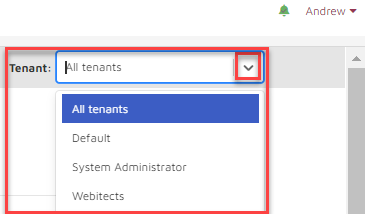
It is highlighted in the image under Dashboard below and includes a dropdown menu that gives the system admin the option to view information for all the tenants or work in the context of individual tenants. When a system admin is working in the context of an individual tenant, her experience is equivalent to that of a tenant admin.
Tenant admins, on the other hand, are restricted to the contents of their tenancy. Their pages do not show the “tenant switcher”.
See the following pages for details on each Tenant Administration item.
A. Dashboard
Managing and viewing Tenant operations and processes.
B. Groups
Defining and managing security and access control groups for Tenant storybooks.
C. Users
Defining and managing individual user access and assignment to groups.
D. Queues
Monitoring service queues and status.
Defining and applying custom and library models.
Defining SQL, SMTP, Relativity and other connections for the Tenant's storybooks.
G. Tenant setup
Configuring Tenant single sign-on (SSO) authentication.
===================================================================================================