Securing Documents
A Project Manager or user with appropriate permissions may secure or permit access to any set of documents. Document-level security helps to maintain separation between parties whose interests may diverge in certain areas or where there are classified materials that require highly regulated access.
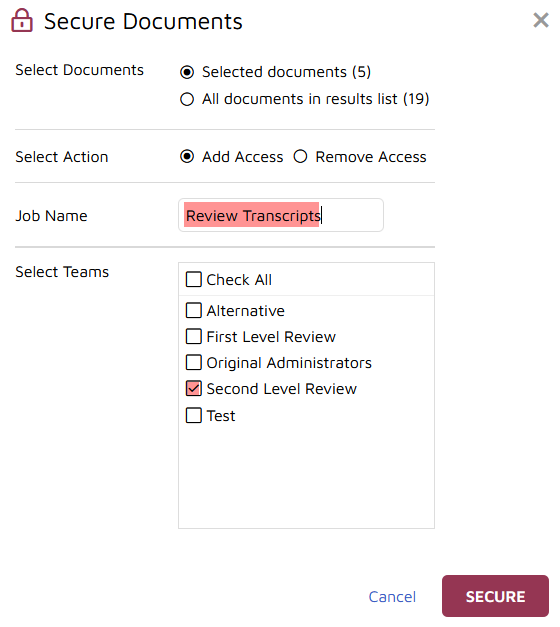
From the Review toolbar above the Document List select the Secure button.
Choose the set of documents from the currently-displayed set to be secured.
You may either Add Access to explicitly permit viewing of these documents, or Remove Access to secure them.
Give the Job a name for tracking and auditing purposes. The example entered here is Review Transcripts.
Select Teams to delegate or remove access.
Click Secure when done.
See Document-Level Security for more detail about configuring this process.