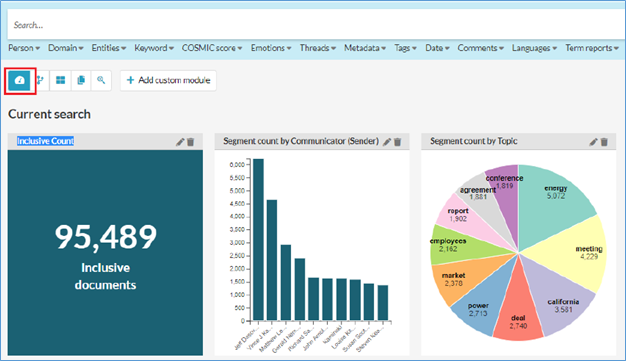(Optional) Disable Reveal AI Dashboard
These steps will show you how to disable the Reveal AI Dashboard from the front-end. To begin, log on to the Reveal AI Web Server with your Reveal AI Admin (or any admin) account.
Navigate to the web.config file of the 06.Web\StoryEngineWebAPI folder (C:\nexlp\2.90.xx\06.Web\StoryEngineWebApi).
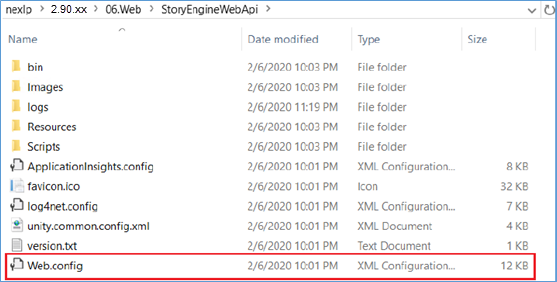
Edit the web.config file.
For the <EnableDashboardOptions> tag set the value = “false” (is “true” by default).
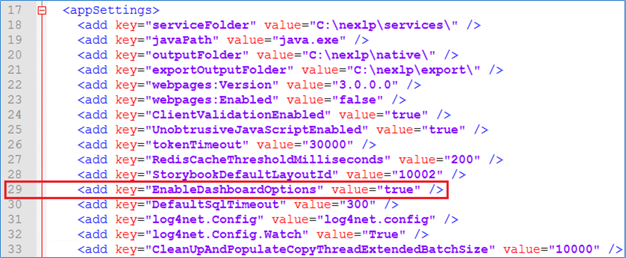
Log on to the Reveal AI Front-end.
Navigate to the Admin home page.
If there is a Storybook for which you would like the dashboard enabled click its Edit option.
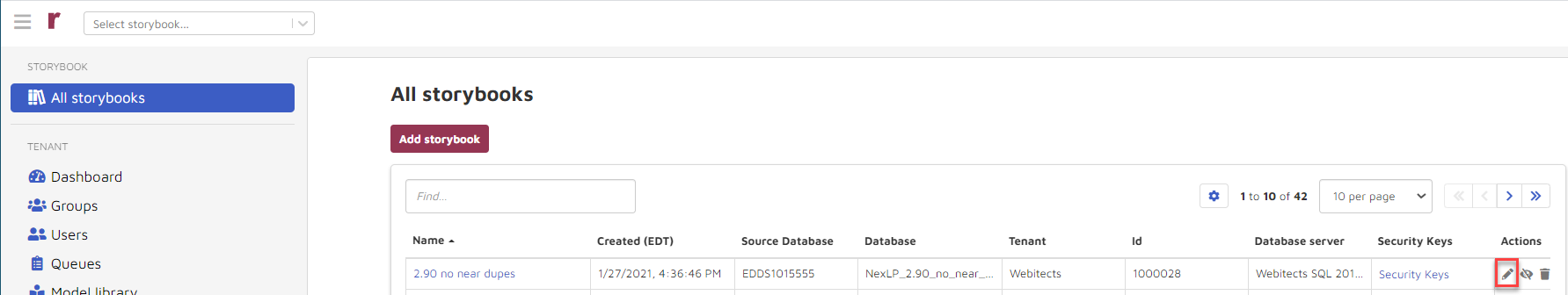
This should now hide the “Dashboard Enabled” option from the front-end.
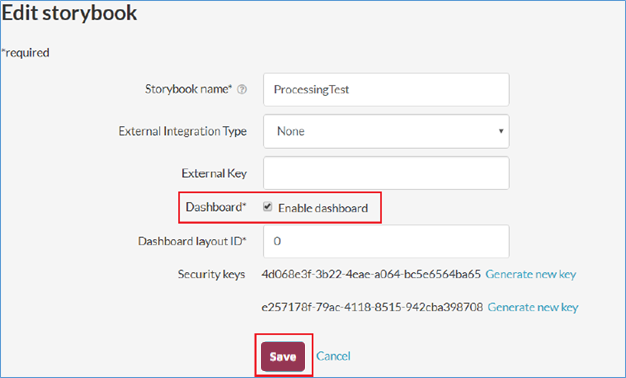
If you go to the Storybook Home page you should no longer see the Dashboard enabled.