Export Email Threading from RAI and Import Into Reveal
The ability to utilize Reveal AI threading with Reveal Review is a simple process of export and overlay that will be unnecessary in Reveal 11 as threading will contain most inclusive information within review from the start.
In the meantime, the following steps will illustrate the workflow to use AI threading in Review. This will only provide the ability to search on these fields inside of Review and not update or override the current threading process available in Reveal Review.
Log into Reveal AI and select the desired project.
Navigate to Bulk Actions and choose Export.
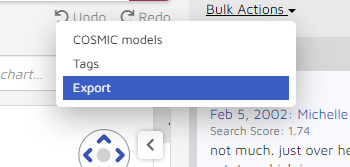
Provide an Export Name.
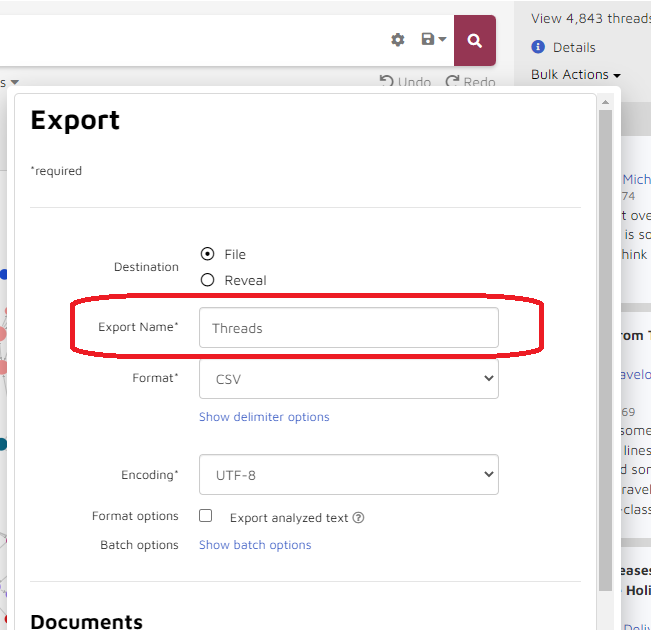
Metadata is not a feature that will auto-sync to Reveal Review and thus requires a .CSV export Format.
Under Data > Export document data deselect all other content except for Threads and select Start.
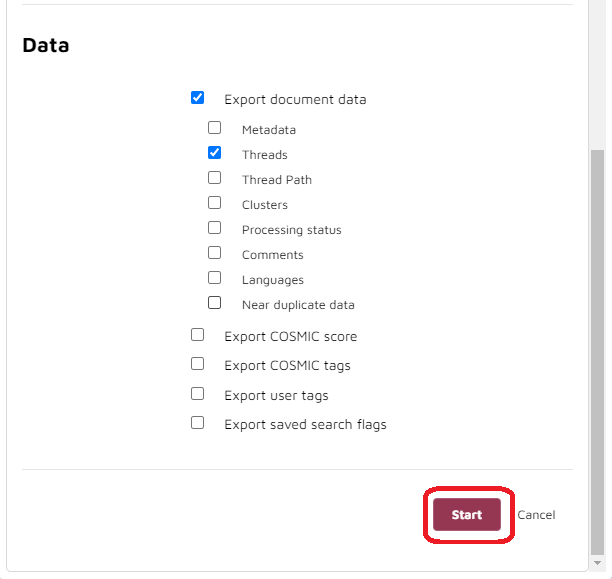
Once complete, the “bell” Notifications icon in the upper-right corner will turn green. Select the icon and choose the Download icon.
Note
It is recommended to launch Reveal AI from the browser on the instance landing page so the file can be accessible there when downloaded.
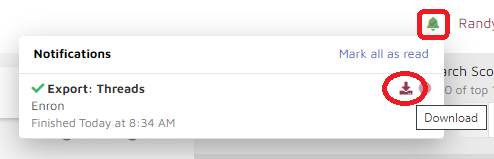
Once the file is downloaded, it can be used to overlay in Review Manager. First, let’s take a look at the file contents.
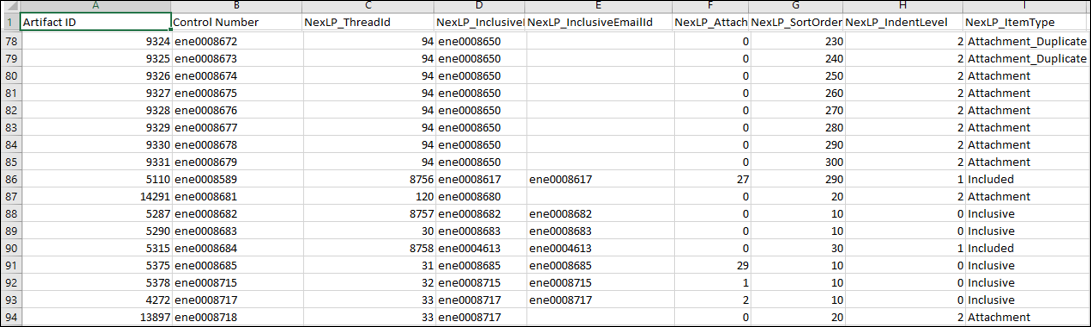
All fields can be imported, however, NexLP_ItemType is the field used to determine most inclusive thread which is typically what users want to do with the data. There are three values that are indicative of most inclusive. Those fields are the following:
Inclusive
Inclusive Partial
Attachment
For a comprehensive explanation of thread type definitions and usage, please refer to https://review-help.revealdata.com/en/Appendix-G--Thread-Item-Types.html
Using Review Manager, for the fields desired, create new fields in the correlating Review project and overlay the contents of the AI export into them.
Once available in the database, use standard field searches to locate specific document thread details using the imported fields.