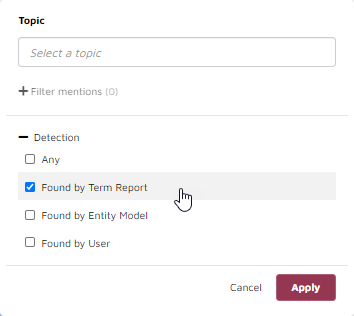Entity Search and Extract
Choose the Exploring Tab, then the Term reports Icon and then Create Report...
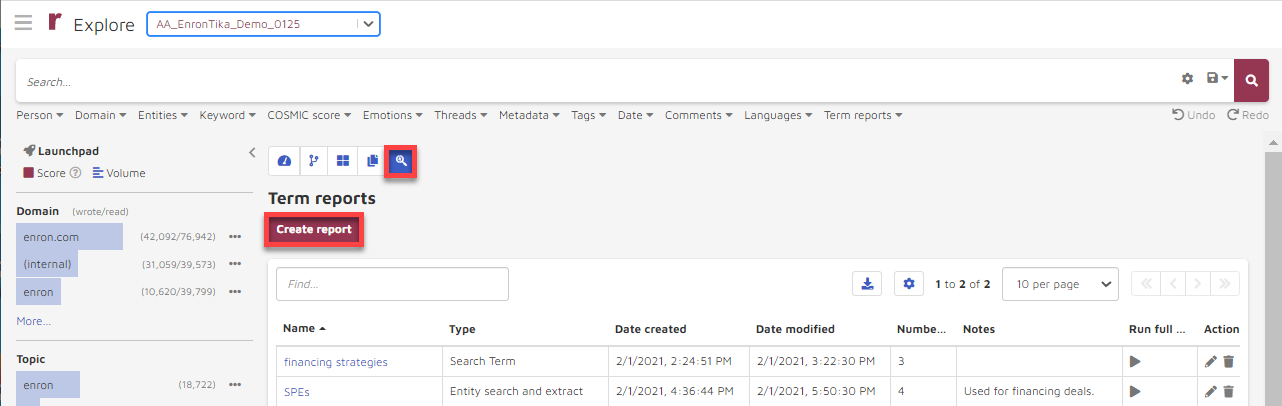
...and then choose Entity search and extract.
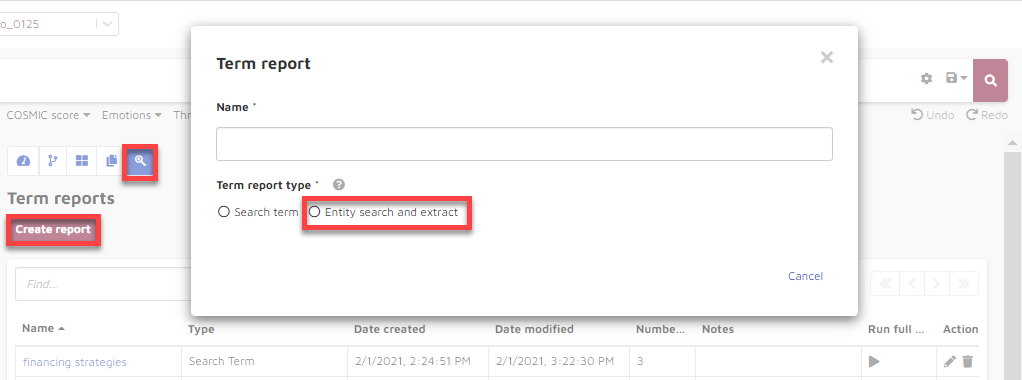
You will see the first of two pages for your Entity search and extract report:
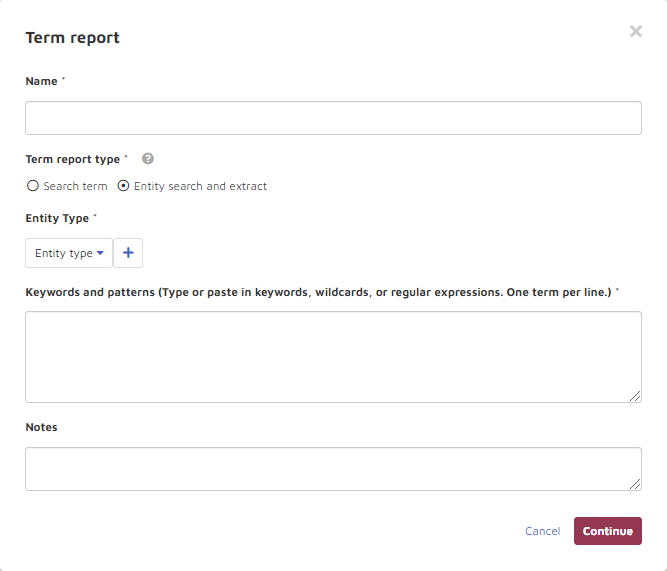
Enter the following:
Name: Choose a name for the report.
Entity Type: Choose an existing entity type or choose the plus sign to create a new one.
Keywords and patterns (Type or paste in keywords, wildcards, or regular expressions. One term per line.)
A keyword is purely alphanumeric such as “abc456”.
A single wildcard word is alphanumeric but also includes one or more asterisks such as “def*123*”.
A regular expression is anything else “(ab%d*f)”. (See Appendix F: Examples of Useful Regular Expressions.)
Notes: Add any notes you want.
Choose Continue.
The Term report continues as shown below. Here you can review each keyword, wildcard or pattern and their term type and entity type and edit or delete before running. You then choose Create or Create and Run Report.
Note
Once you have run the report you can no longer delete an individual term or pattern of the entity type.
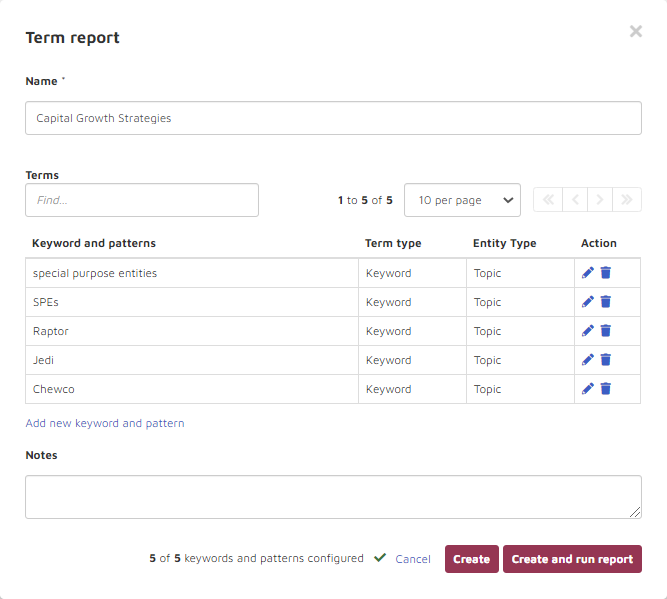
Once you have created the entity search and extraction you click on its name in the Term Reports list...
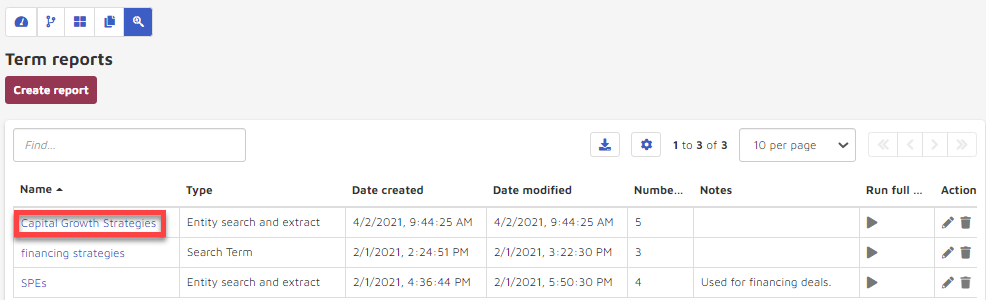
...and then review the status of each keyword, wildcard or pattern:
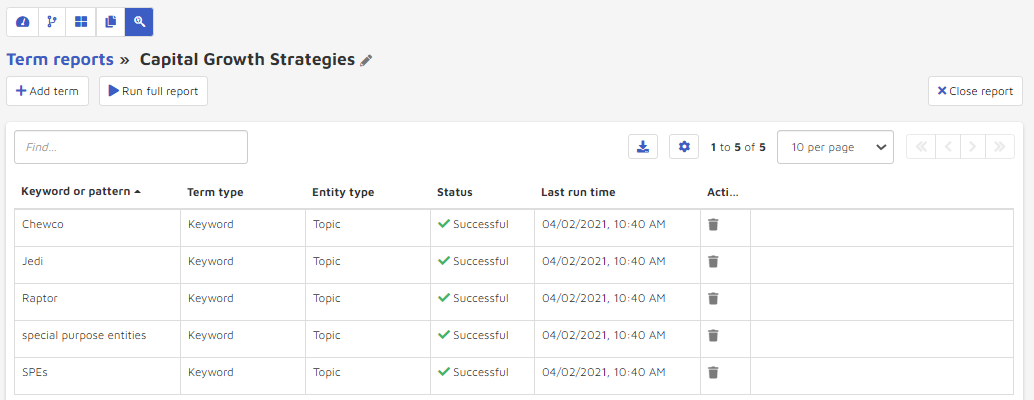
The following options and information are provided:
+ Add Term: Choose this to add additional lines to your search.
Run Full Report: This runs a report on all search terms.
The report columns:
Keyword or pattern: The separate keywords, wildcards and patterns that comprise the search.
Term type: Regex, wildcard or keyword.
Entity type: The chosen entity type.
Status: Successful or Never Run.
Last run time: The last time this term or pattern was run.
Actions: You may delete an individual term or pattern, but only if it has never been run.
To review results,
under the Exploring Tab choose Entities and then
choose the relevant custom entity type.
Open the Detection list and
choose Found by Term Report,
hit Apply.
Note the number and composition of hits.