Review Navigation
In Version 10, we have introduced a Flyout Menu to access the additional areas of the review space. This menu is where you will access the areas you have permission to access including Reports, Project Admin, Upload Data, Jobs, Team Documents, Company Admin, and Artificial Intelligence.
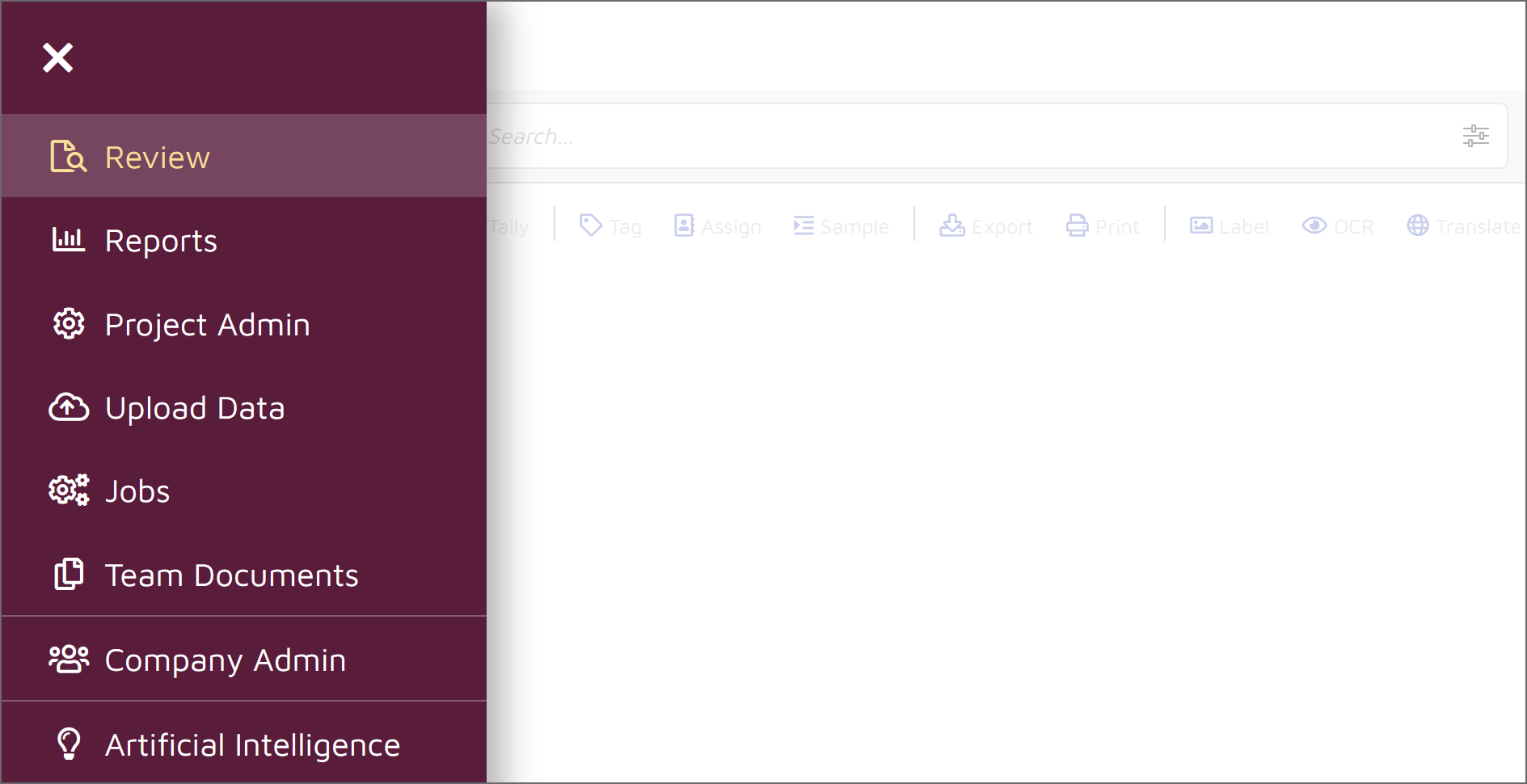 |
This menu is accessible throughout the tool and is also used to return to the Review space. If you have accessed Reveal AI from within Review (under Artificial Intelligence), you can also use this menu to return to the Review space.
ReviewTouring the Reviewer Space – Documents Screen - The Document Review screens and tools are all located here.
ReportsReports - Pre-packaged reports on review status and content such as Custodians and Entities.
Project AdminTouring the Project Admin Screen - Configuration of project elements such as Permissions, Tags, Fields, Redactions, Wordlists, Productions and Settings happens under this screen, accessible to Client Administrators and Administrators only.
Upload Data - This is where Client Administrators and Administrators can upload small batches of documents directly into Reveal.
Jobs - A place to view the status of 13 types of jobs that can be run in Reveal: AI Document Sync, Assignment, AV Transcription, Bulk Tag, Deletion, Export, Sample, Image Label, Index, OCR, Print, Translate and Upload.
Team Documents - A file location where pleadings, memoranda, requests for production, subpoenas and other case documents may be kept for reference during document review.
Company Admin - This is where Administrators manage Projects, Users, Companies and Clients.
Artificial Intelligence - Opens the link to Story Engine analytical tools.
SeeTouring the Review Space for an initial guide to the Review screens.
Project managers should reference Touring the Project Admin Screen for details on managing Reveal Review.