Search Metadata
In the global search bar, users click on the Metadata tab to search by metadata.
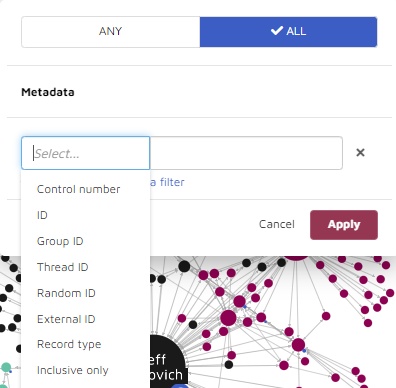
In the drop down, click Select… and choose from Control number, ID, Group, Thread, Randomor External IDs, Record type and Inclusive Only.
Record type: Search Record Type is used to determine what kinds of files were being sent in what manner. Search options include Emails, attachments, and E-files such as PDFs.
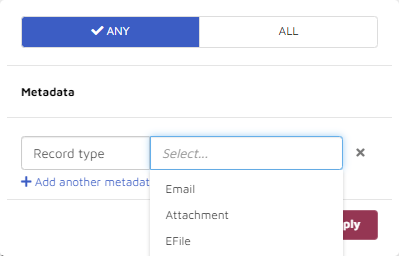
Email: parent email.
Attachment: attachment to an email. Note that an email attached to another email would be treated as an attachment not an email.
EFile: stand-alone parent document such as MS Office docs, PDF files, etc.