Reveal 10.1 Release Notes
February 26, 2021
Features
[1220] Recursive Search
Creating complex searches in Reveal has just gotten easier with the addition of recursive search. You can chain searches together by adding historical or saved searches as a clause within another search.
As with all searches in Reveal, recursive searches are always up-to-date and will dynamically change to reflect new documents, coding, or metadata.
There is a new search type:
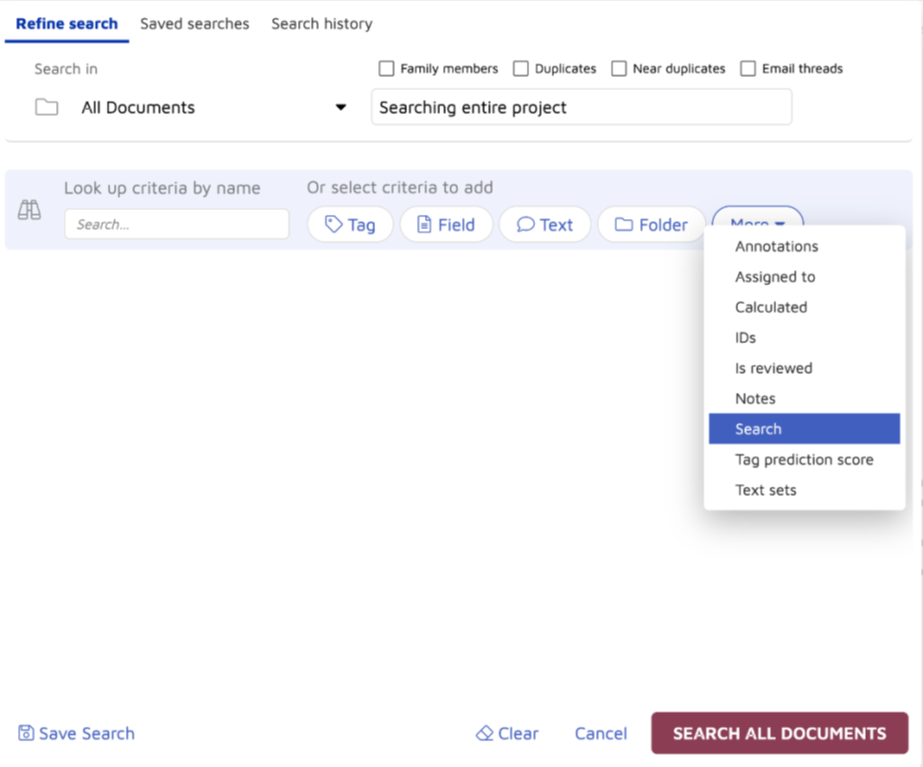
You can choose to add a saved search or select one from your search history:
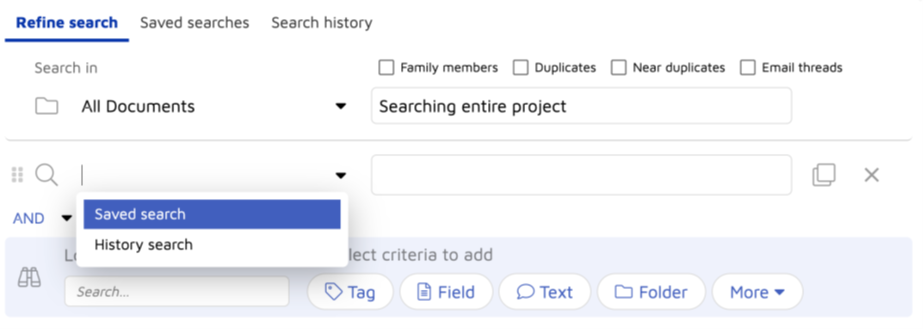
Choose a specific search:
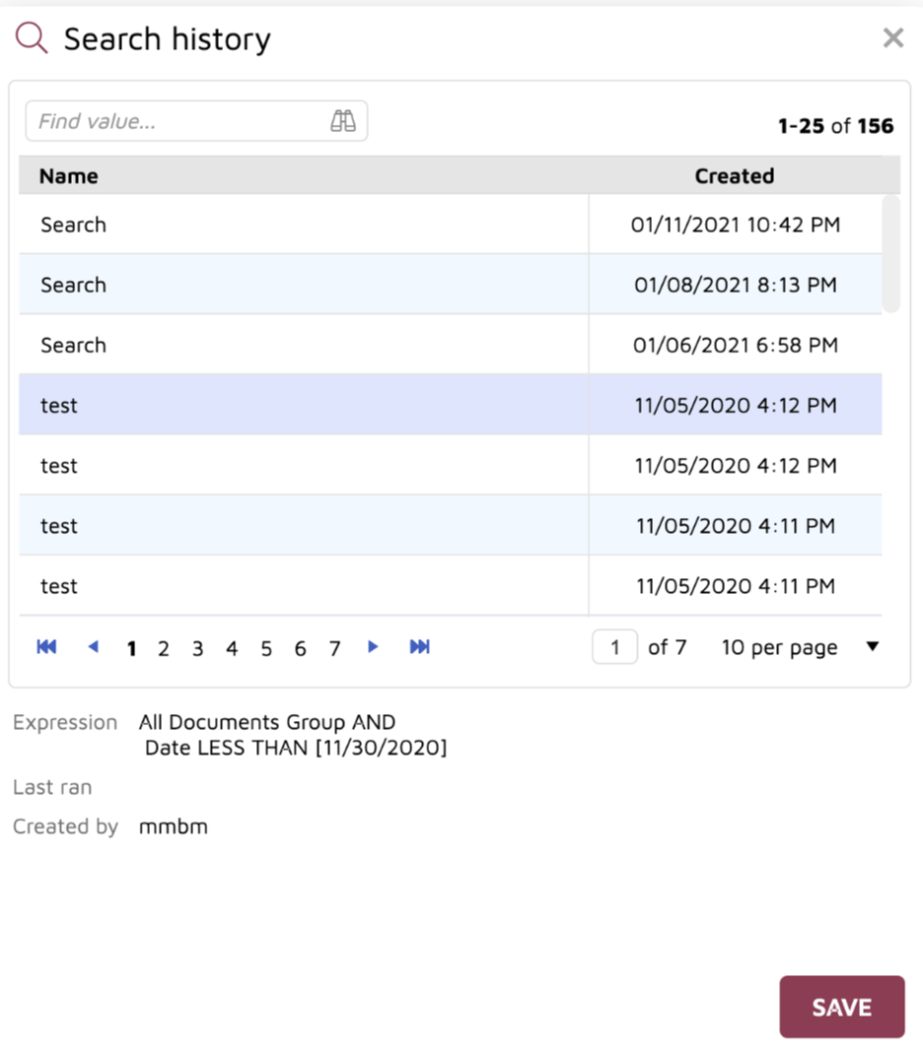
Run your recursive search:
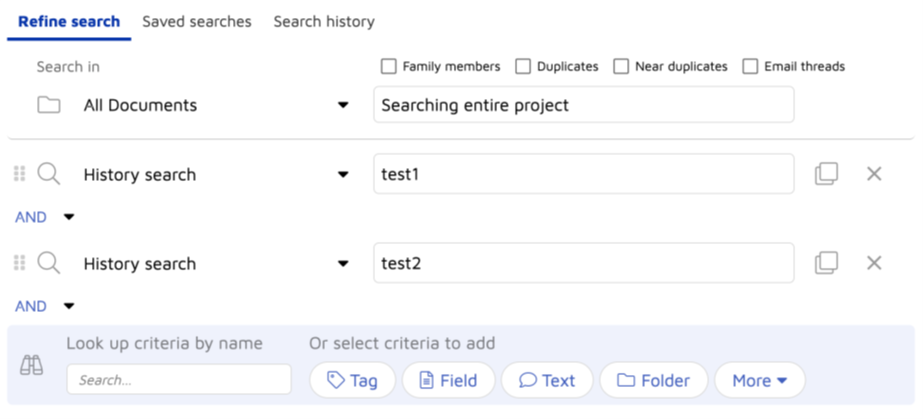
[1219] Keyboard Shortcuts
Users can now define keyboard shortcuts and associate them with any tag pane. To define a shortcut, click on the keyboard icon within a tag pane:
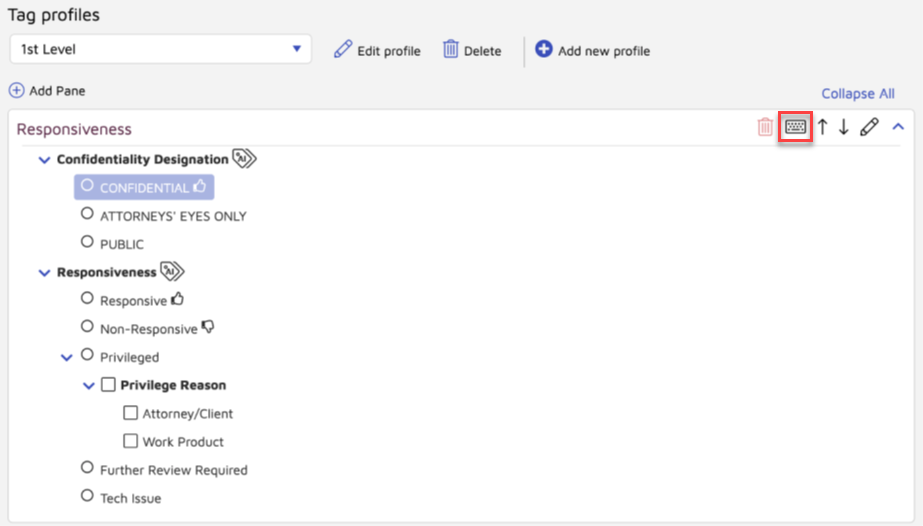
A choice within a shortcut definition can be one of three values:
Grey - do not change value of choice, leave as-is
Green checkmark - select this choice when shortcut is activated
Red X - deselect this choice when the shortcut is activated
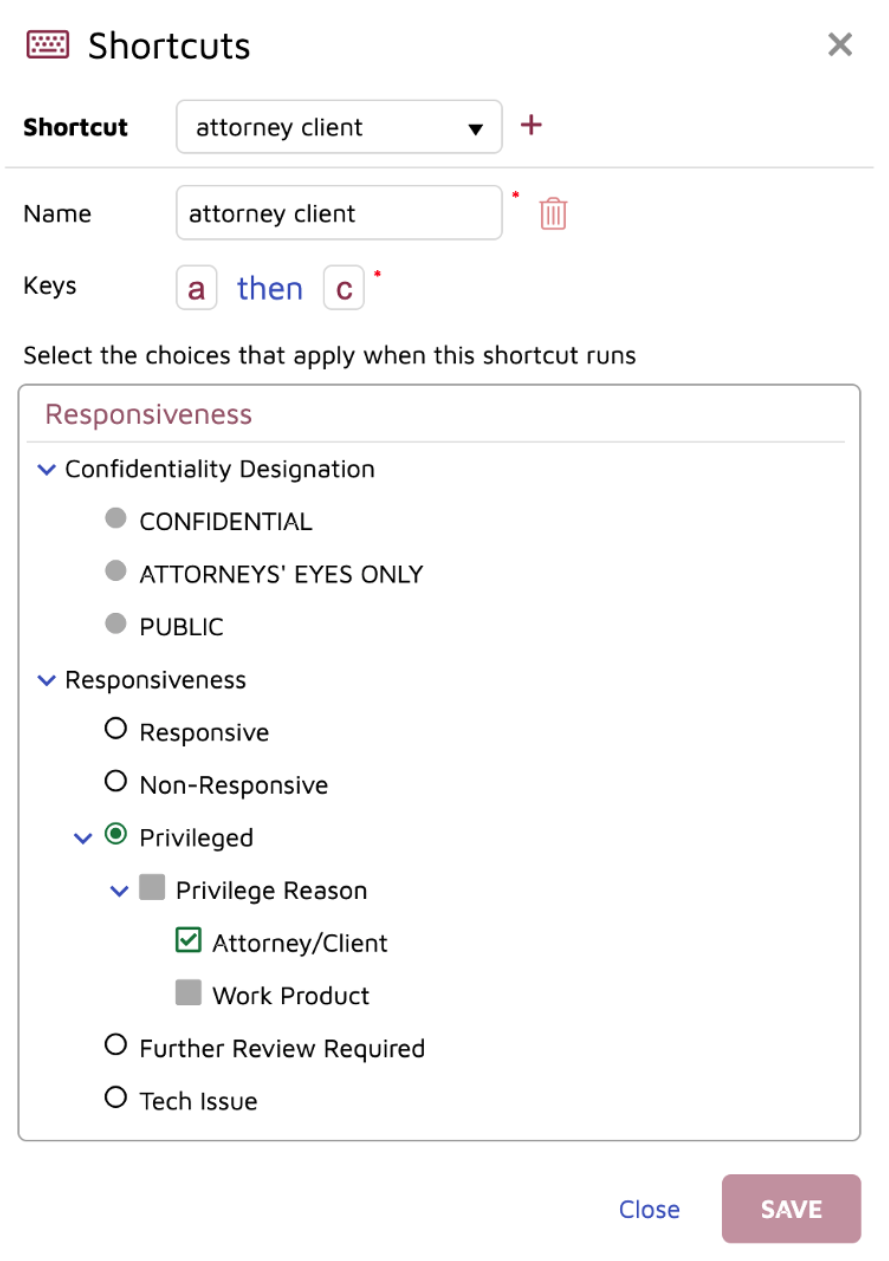
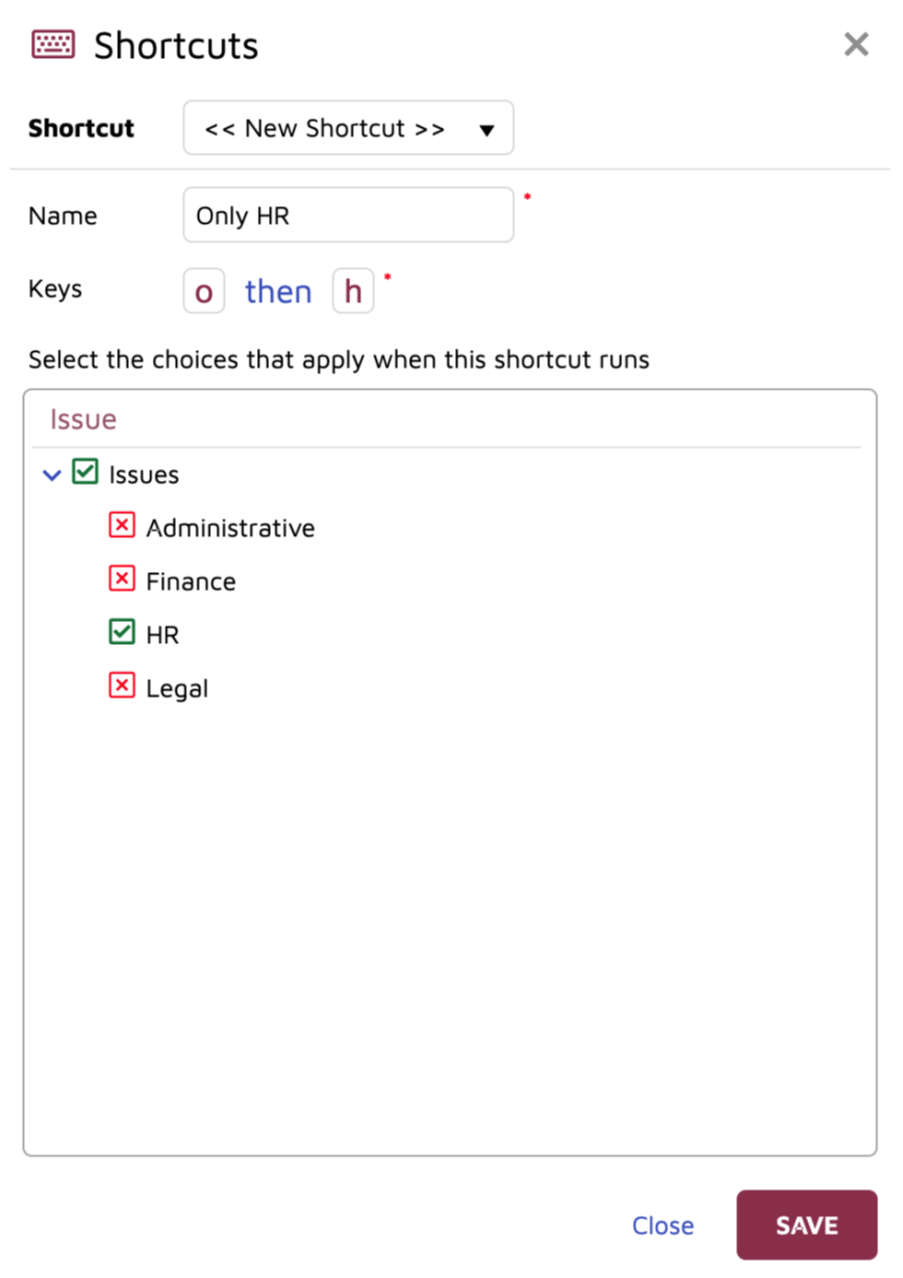
You will define a descriptive name and the keyboard symbols that will be used to trigger the shortcut. The user would need to press "a" followed by "c" in order to trigger the shortcut shown below. This shortcut would set Privileged, set Attorney/Client, and unset Work Product while leaving all other choices set to their prior values.
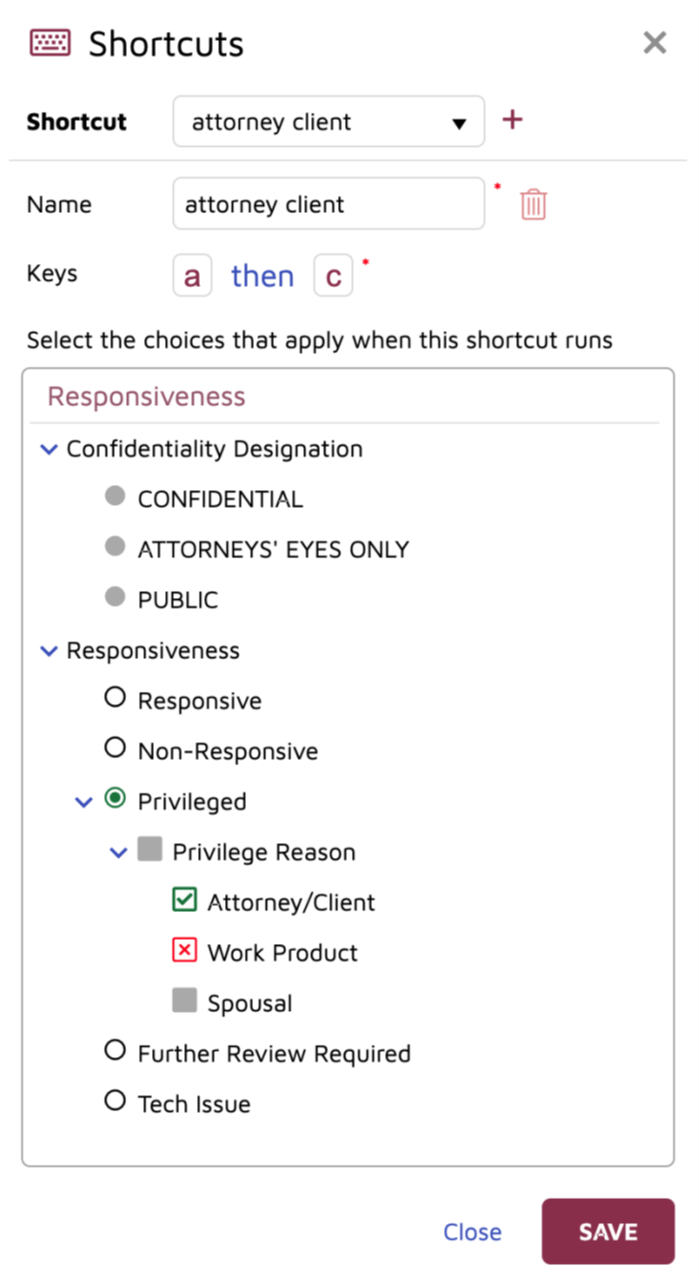 |
To see a list of all shortcuts, click the View Shortcuts button. While reviewing a document, you can press ? in order to bring up this shortcut summary window.
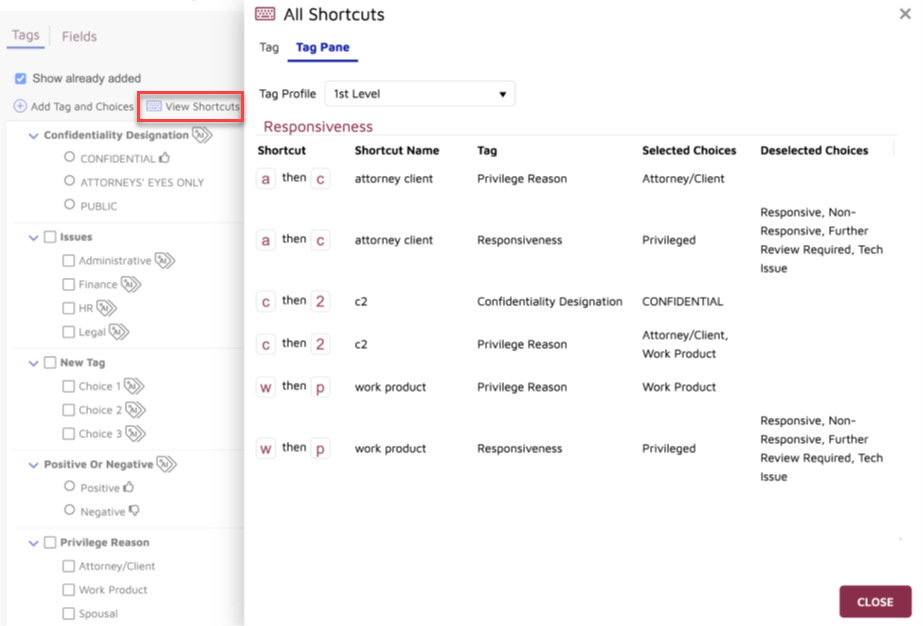
As shown below, there are several built-in shortcuts that are always active.
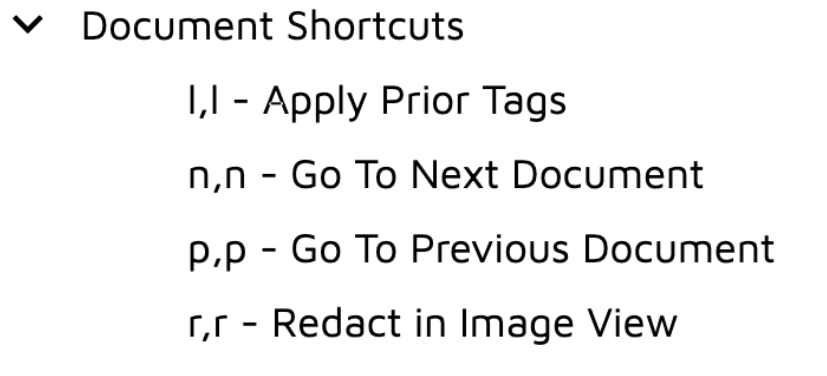 |
[1510] Metadata Search Profiles
Users can now define custom metadata search profiles to limit and fine-tune the metadata fields that are queried when running full-text metadata searches. Reveal continues to search all metadata fields when no metadata profiles have been defined. If you would like to run searches on a subset of your metadata fields then you must first create a metadata field profile in the Project Admin > Fields > Search Profiles area:
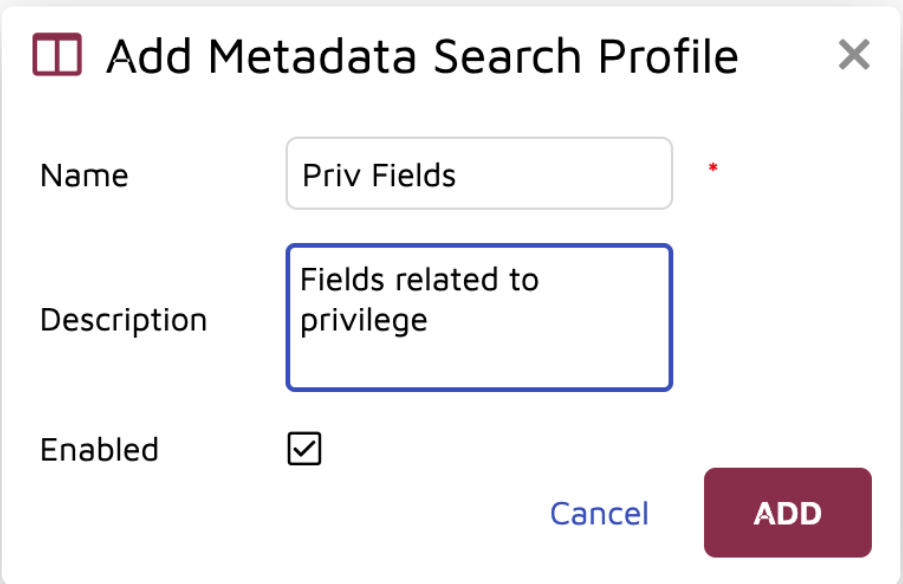 |
Assign your chosen fields and teams to the profile:
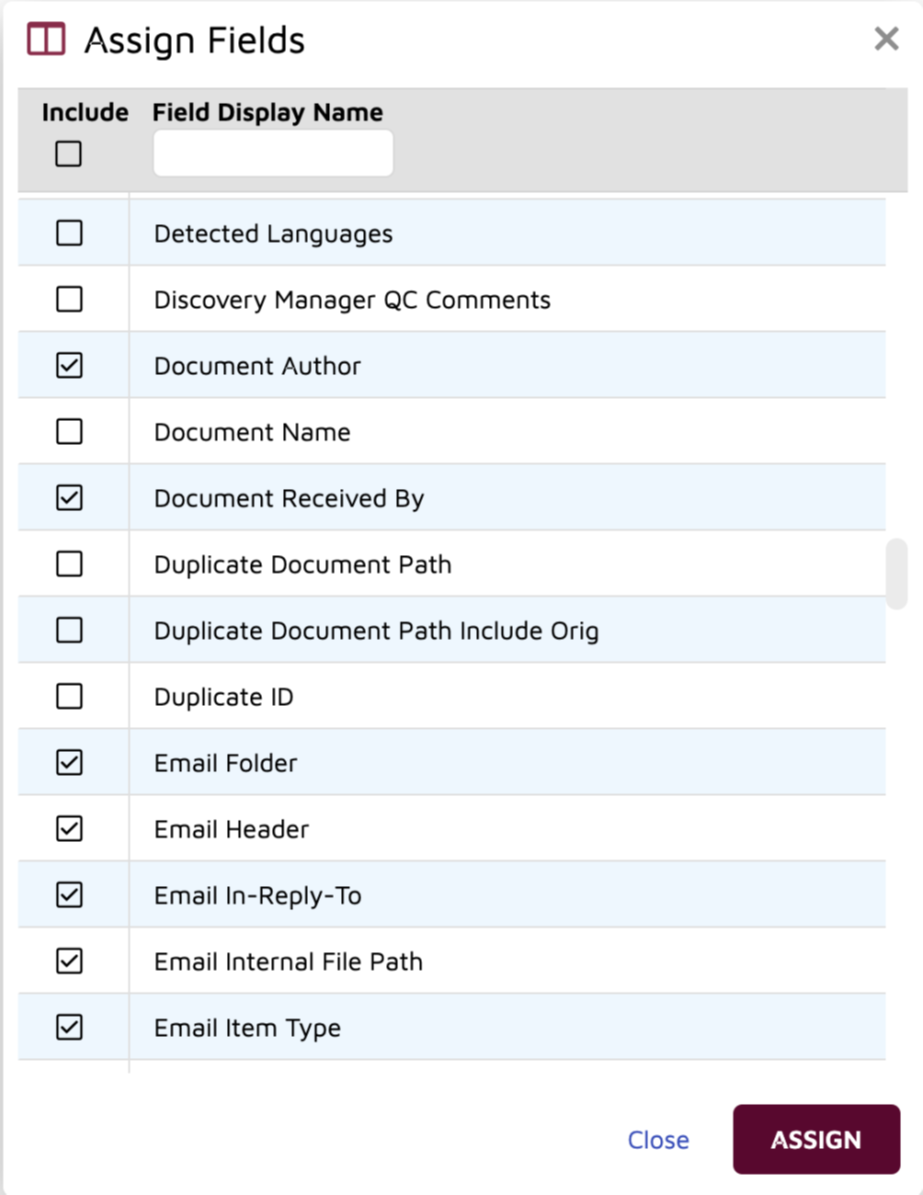
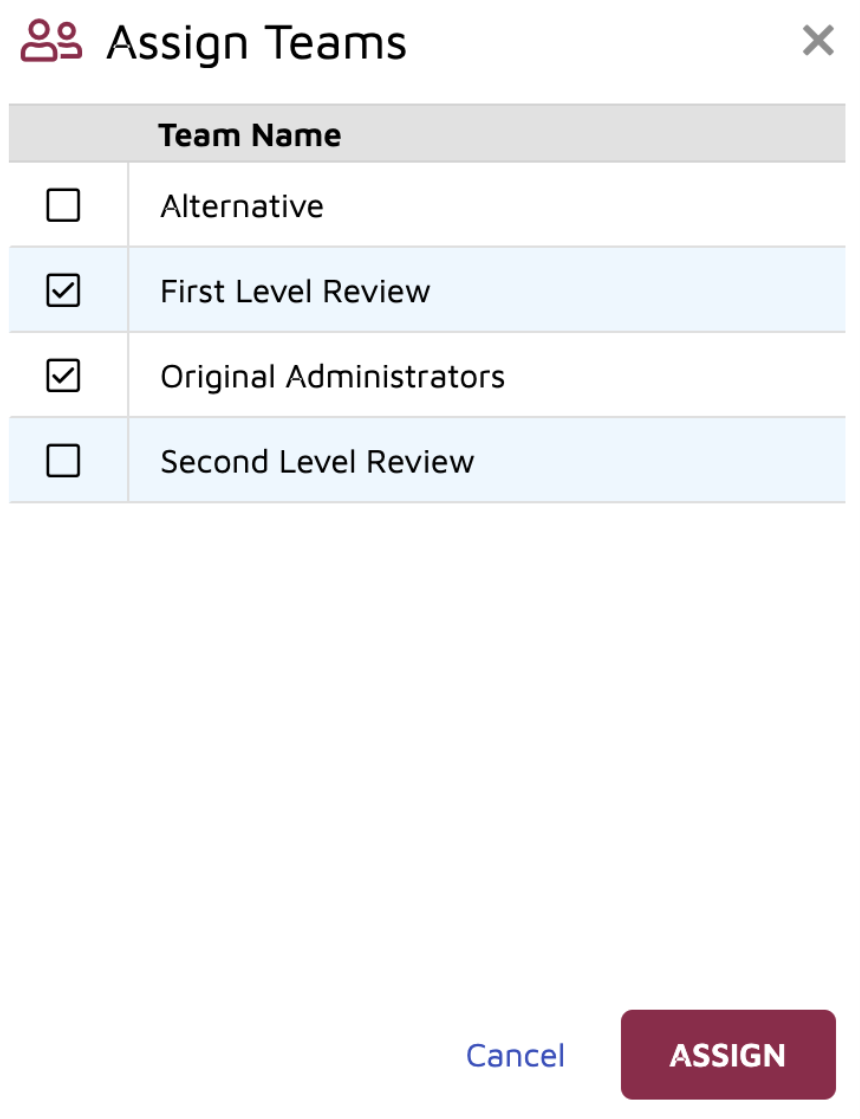
When performing a full-text metadata search, you can select one or more metadata field profiles that will be used to gather fields to be used for the search:
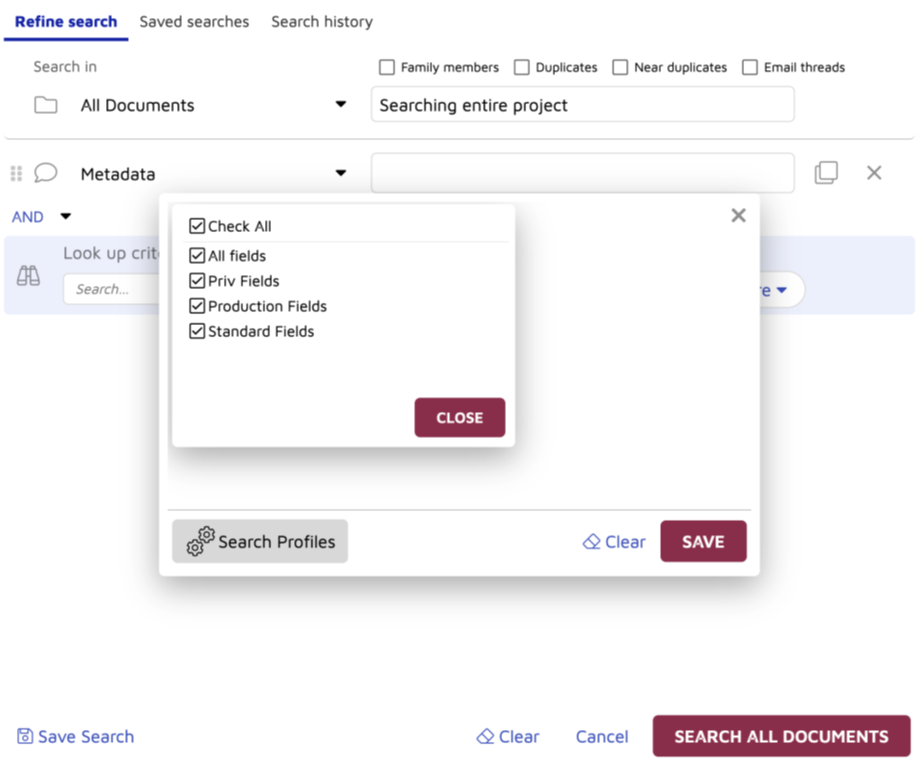
[1222] Single Sign-On
Reveal has standardized authentication across the platform to provide a uniform user experience and to take advantage of state-of-the-art federated authentication protocols. Reveal's single sign-on platform supports federating authentication with any service that supports standard protocols including: OpenID Connect, OAuth 2.0, SAML, LDAP, Azure Active Directory, Google, and many others. Reveal's single sign-on platform provides a single Reveal ID across all modules within the Reveal platform even if your firm still requires application-based authentication.
We will migrate your existing application-based accounts to the new Reveal ID platform as part of the upgrade process. Reveal has always stored your passwords using a strong hashing algorithm that prevents us from recovering or otherwise knowing this sensitive secret. Because we don't know your passwords, each user will receive an email asking them to reset their Reveal ID account password.
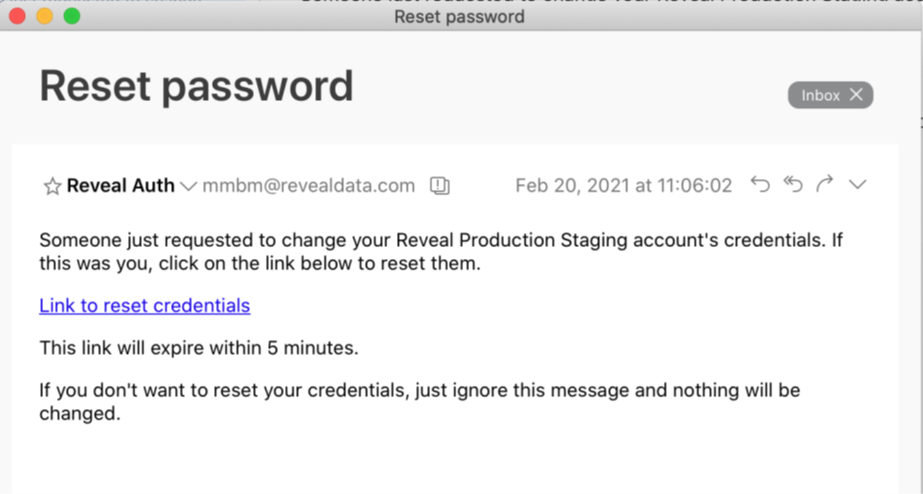 |
Each user will click on the provided link to set their password. Reveal ID also improves security by requiring that all users must enable two-factor authentication.
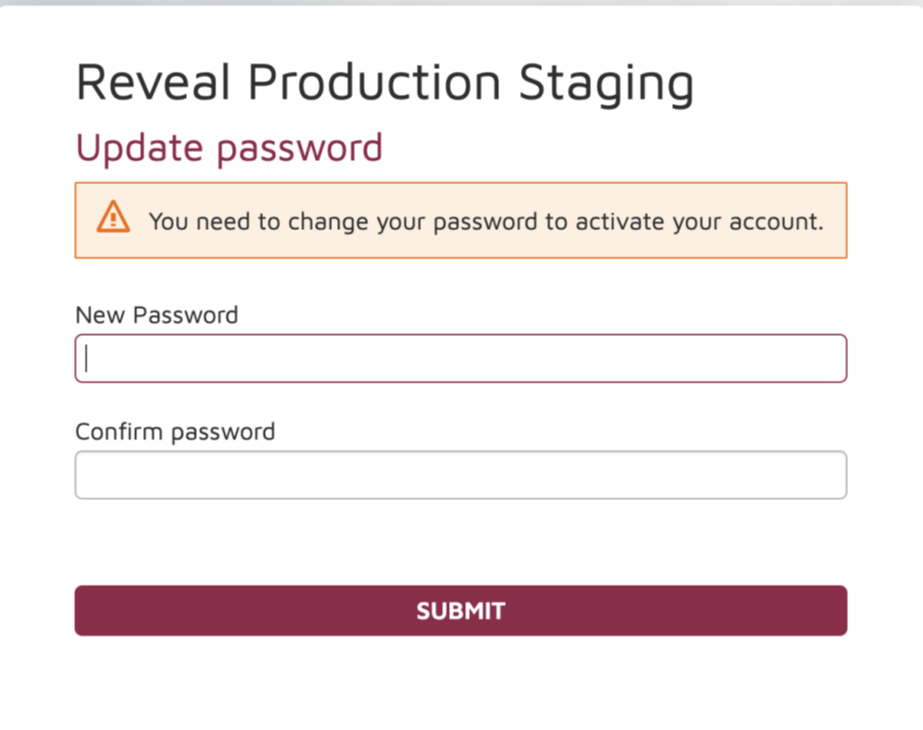
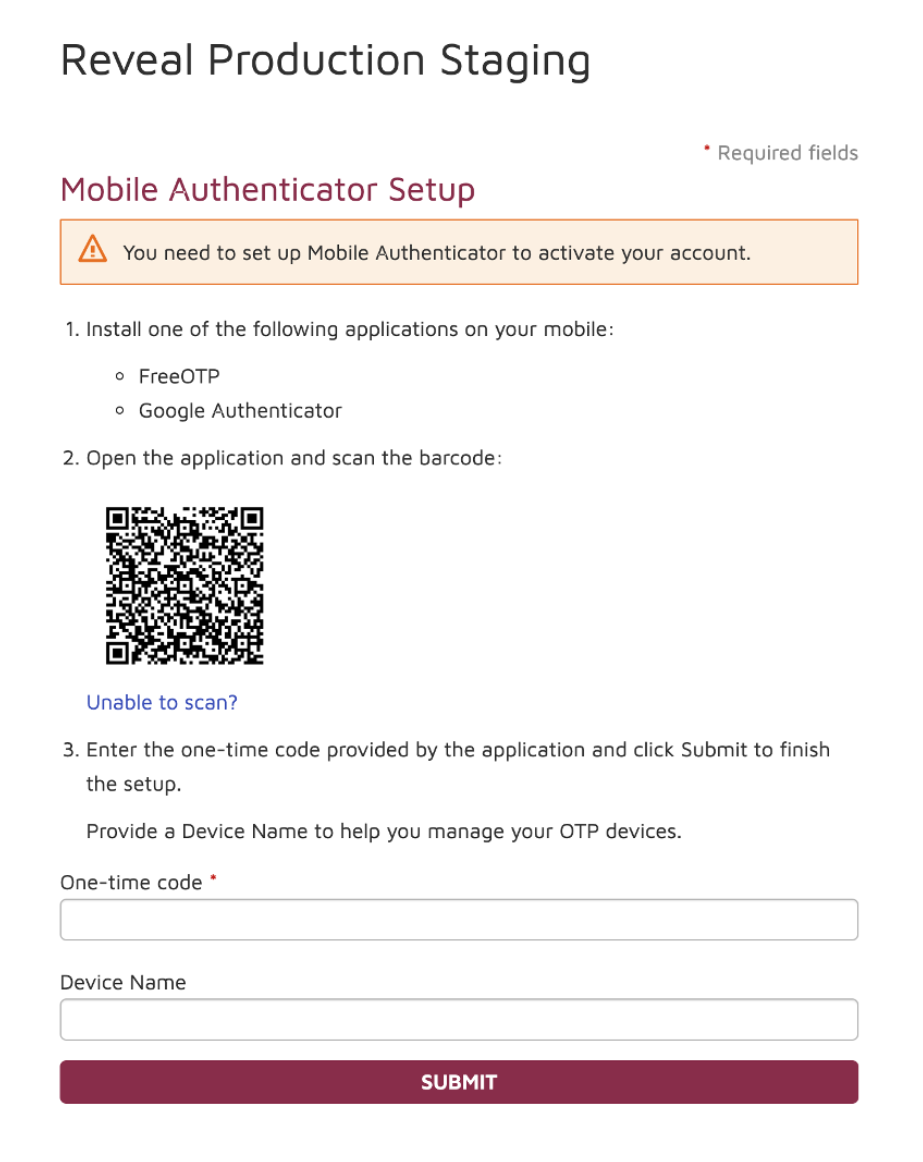
You will no longer need to log in again when switching to other Reveal modules such as Artificial Intelligence or ECA. Your Reveal ID will work across Reveal, just click and go.
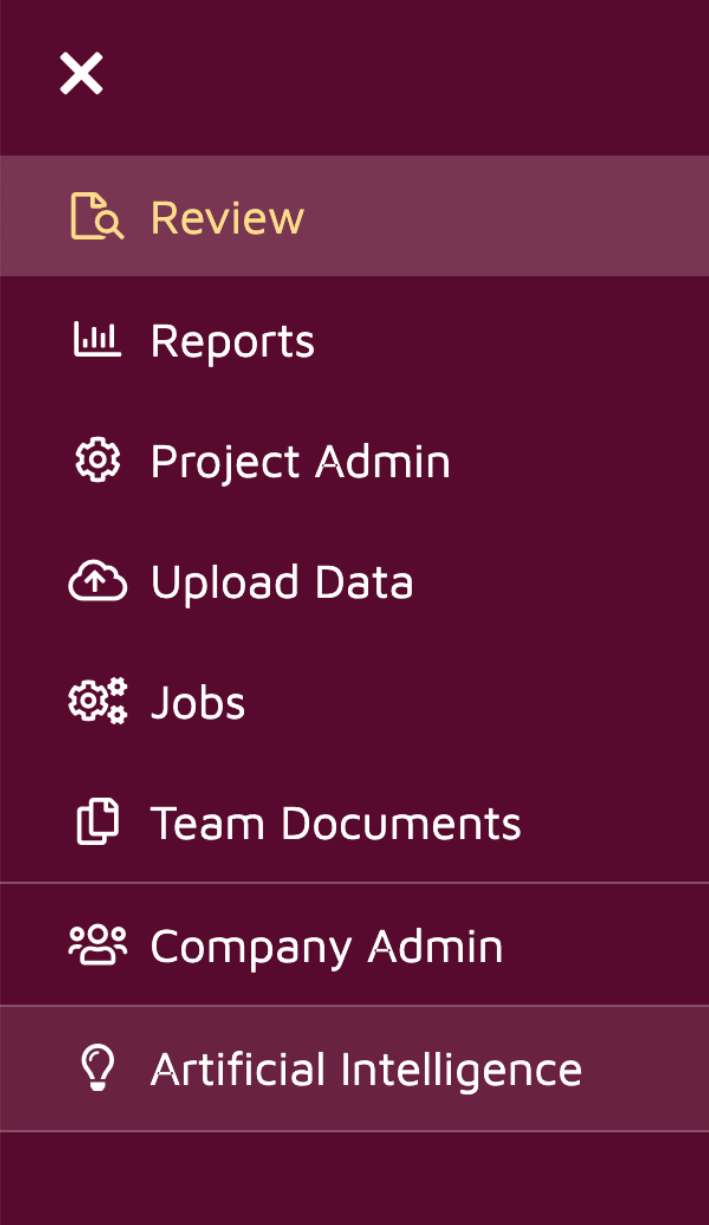 |
[1448] Speedier Image View
Your image viewing experience will be snappier than ever. Whether you have preloaded images or are relying on Reveal's robust tiff-on-the-fly functionality, your experience will be many times faster. Most imaging tasks from thumbnail generation to image download are now performed in parallel to ensure efficient image review.
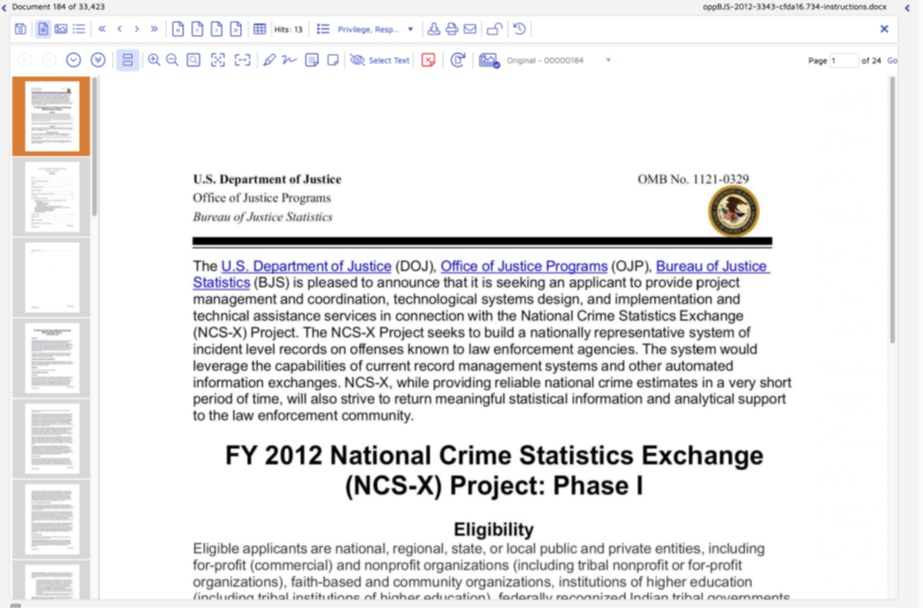
[1444] Timezone normalization
Reveal will automatically normalize email metadata shown in HTML, extracted text, and tiff-on-the-fly views to match the timezone that is set for your project. We also normalize email metadata shown in images when performing a production or print job.
When setting up your project, we now require you to select a timezone:
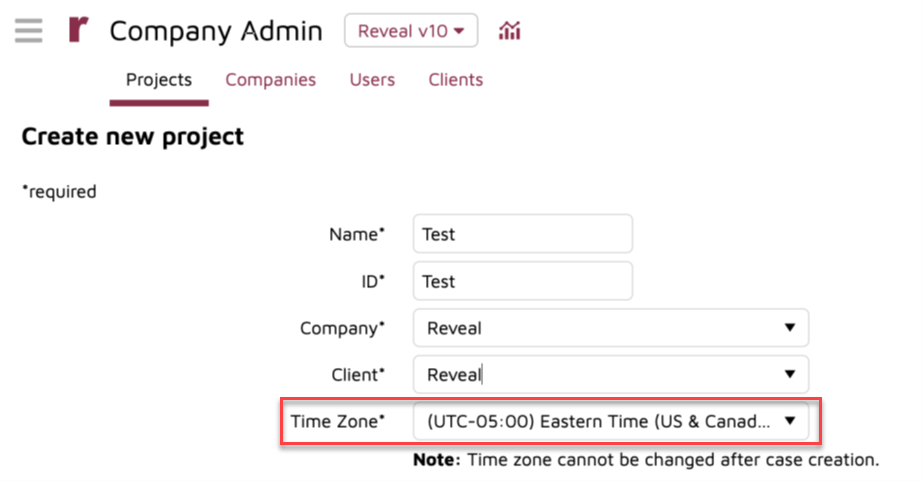
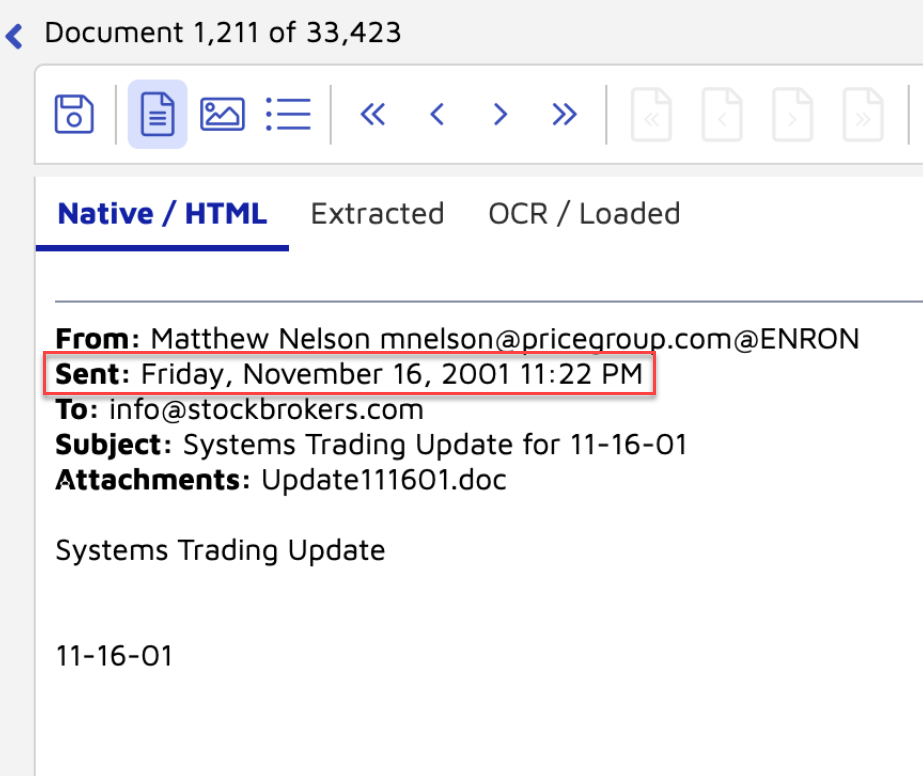
Misc Changes / Features
[1536] Updated Reveal's Brainspace connector to support Brainspace version 6.3.3.
[1379] Increased the maximum threads that can be used within a single imaging service. An imaging service can now be configured to use up to 50 * number of cores.
[1568] We have renamed the "My Searches" folder within the main folder view to just "Searches" since this folder may contain searches created by other users.
- [1493] The index batch service now refreshes its system settings every five minutes.
[850] The Upload screen now warns the user if they attempt to close before an upload is complete.
[996] When submitting a bulk OCR job, the user will now be warned if no documents will be affected by this task.
[1486] When using Reveal review and processing together, Reveal review will not delete any files that reside in the Reveal processing project storage location.
[1525] There are now options to disable the popup requesting whether a user would like to use cached search results.
There is a system setting named EnableCachedSearchResults that, when disabled, will prevent the cached results popup from displaying.
If the system setting is enabled, the user will have a new user option that will determine whether the cached results popup will be displayed.
[1154] The saved search / search history tooltip text is now truncated to provide a cleaner user experience when search descriptions are exceedingly long.
[1386] All work folders are now collapsed by default in the production job setup screen to make it easier to locate the selected folder or to select a new folder.
[1076] Production jobs now have an option to use the native document for the production image where the native is already an image format. This option is meant to preserve the quality of hi-resolution images rather than reducing quality by reimaging to a standard production image format.
[1263] To provide the user with better feedback, a status indicator is now shown when creating a project in Company Admin.
[1242] The icon for Review Manager has been updated to match new Reveal colors and branding.
[1360] A user can now easily see jobs created by others users by clicking a single button in the Jobs status area.
[403] A system setting has been added that disables all visibility and access to project archiving capabilities within the Reveal instance.
[760] We have made changes to the behavior of several main folders in folder view:
The Entities folder will no longer be shown unless entities have been created for the project.
The Clusters folder will no longer be shown unless clusters have been built for the project.
The My Views folder has been removed. All functionality has been moved to other locations.
The Transcripts folder will now be controlled by a new system setting. The default value for this setting will hide the Transcripts folder.
[759] We will automatically select the newly-created folder when you create a folder in the Bulk Tag or Saved Search areas.
[757] We have added a job status area that provides information about sampling jobs.
[998] Review Manager will sample paths referenced in your load file to ensure that they exist on disk. The user will be warned if referenced files cannot be found.
[1315] The "Match All Fields" function in Review Manager now informs the user how many fields were matched out of a possible number of fields.
[1136] Review have been upgraded to support the multi-tenancy features present in Reveal AI version 2.80.
[1014] When the index batch service starts, it will now attempt to start or restart any deletion jobs that were created in the last 24 hours.
[1508] The width of the folder panel on the main review screen is now persisted as part of the user's settings.
[1560] The refresh button on the main review screen now refreshes the document results grid in addition to the folder listing.
[1083] Users can now export peak billing statistics between any two dates from the Company Admin module.
[1119] Print jobs will now fallback to using loaded images when a native file is not associated with the document record.
[1036] Reveal will now automatically generate searchable PDFs when performing a bulk print job.
[1124] Review Manager now shows the number of successful documents indexed in addition to document error counters.
[956] The Upload Data window now warns users that uploads are dependent on user bandwidth and could be slowed or affected by network conditions.
[690] We have included category descriptions on the Project Statistics screen. These descriptions provide details about what files are included in each category.
[995] The Storage Service defaults to skipping documents that have been previously detected as being missing or bad. The Storage Service will only retry these bad paths when the user requests a force move of the project.
[605] We now require at least one positive and one negative choice when enabling prediction on mutually-exclusive tags. This ensures that we are able to capture the minimum positive and negative tags to train the base model.
[1449] The user can now decide whether documents uploaded through the Uploader should be deduplicated or not.
Issues Addressed
[1409] Corrected issue where image annotation text is not cleared when the original image is deleted from a document.
[1435] Corrected issue where word list management was dependent on the "manage productions" permission.
[1500] Fixed visual issue with checkboxes in "Default Text Sets for Search" options dropdown.
[1478] Fixed issue that prevented a user from bulk imaging documents from a list of Begin Numbers.
[953] Fixed spelling issue in OS Creation Date/Time field name.
[1406] Corrected issue where a Review Manager tab may not display the currently-selected project in the Project dropdown.
[1184] Fixed issue where a project template would fail to copy if a tag profile name contained an apostrophe.
[1499] Fixed issue where syncing of tags to Reveal AI would fail when the tag name contained a double-quote.
[1287] Corrected issue where OCR would be performed on all images associated with a document and not just those associated with the selected image set.
[459] Fixed issue where deleting a hit report may time out.
[1313] Added memory limit governors on the imaging and production clients to prevent host resource exhaustion.
[1298] Fixed issue where the auto-assignment process was checking for new jobs every 20 seconds. Jobs can only be scheduled to run every 30 minutes or longer.
[1272, 1278, 1308] Corrected minor display and spelling issues on the upload jobs status, edit folder, and sampling screens.
[1380] Corrected an issue where deleting a folder or field associated with a hit report would cause issues when copying or rerunning the hit report.
[1329] Fixed issue that prevented indexing when the index batch name contained an apostrophe.
[1301] Corrected issue that prevented the "View Logs" button in Review Manager from displaying the current log file.
[1458] Fixed issue where the read-only icon was not visible on the add / edit folder screens when the folder name was unusually long.
[1428] Corrected an issue where the "Select all" button was repeated for all options in the relational fields dropdown.
[1385] Fixed an issue that caused the scroll bar to become hidden in the folder selection tab of the production job screen when folder names were wider than the size of the window.
[1466] Fixed an issue where choosing to sort a column in the "Select Project" window would cause a "Not Authorized" dialog to appear.
[1431] Corrected issue where removal of a redaction was not correctly recorded in the document audit log.
[1423] Corrected display issue with updatable lists in Field intelligence panel and Metadata view.
[1422] Fixed display issue with shadowed or overlaid text in Related Documents intelligence panel.
[1404] Corrected display issue with reordering handles in user fields customization modal window.
[1403] Corrected issue where Data Upload screen was using legacy Reveal styling.
[1390] Fixed issue where PDFs exported from the Has Any popup within the Filtering panel have security parameters set that prevent copying, editing, or printing the PDF.
[1402] Fixed issue where two searches that are identical except for search syntax may present the user with the same cached search results even if the results should be different.
[1502] Corrected a display issue where the title bar of the review pane could cover the action icons when the name of the document is lengthy.
[1531] Corrected an issue where emailing a document to another user was not properly recorded in the document action audit record.
[1379] Made changes to imaging, index client, and production client services to prevent memory and other resource leaks related to use of WMI monitoring activities.
[1379] Adjust imaging service such that the service does not report that it is idle unless all subprocess have also reported that they are idle.
[1379] Corrected several performance and reliability issues within the production client service.
[1379] Fixed issue where imaging service may fail to correctly load and initialize required DLL.
[1368] Corrected error message text on Production Export setup screen to make consistent with language used in other windows.
[1352] Corrected issue where a saved search run from the Searches node may yield different results from the same search executed from the Admin Views node.
[1248] Fixed issue where quick action buttons in the folder view may wrap to the next line rather than to be aligned with the folder name.
[1309] Fixed alignment issue on Edit Folder modal.
[1365] Native files output during a production export used to use the value in the File_Extension metadata field rather than the original extension of the native file. Production exports will now use the native's true extension rather than substituting the metadata field value.
[1479] Made changes to dark mode so that document icons within the results grid were visible against the dark background.
[1310] Change styles in the Tag setup screen to ensure consistency with the document review screen.
[1325] Re-added the "Customize Form" button to the Project Admin > Settings screen after it was inadvertently removed in the version 10.0 interface.
[1327, 1328] Corrected an issue where, under some circumstances, text was not being included for redacted or privileged documents during a production export.
[1326] Corrected tooltip spelling in Company Admin > Users screen.
[1305] Modified Company Admin > Users screen such that the project lists are now sorted alphabetically.
[1271] Corrected an issue, where under some conditions, sorting of values within the filtering modal were slower than expected.
[1320] Fixed issue where the download token generated for an archive would be for the case that the user is currently logged into rather than the case selected in the Company Admin screen.
[1339] Fixed an issue where searches may not be able to be run when the current context folder name was longer than expected.
[1322] Corrected issue that caused usernames to wrap on the Edit Folder screen when user names were longer than expected.
[1347] To avoid confusion, we now clear the "No Records Found" placeholder screen prior to starting a search job.
[1300] Corrected an issue, where under certain circumstances, the location of a production export download file may be missing a slash when stored in the database.
[1286] Corrected an issue where exporting selected documents may fail.
[1276] Corrected an issue where adding a new field to a field profile may set all other fields to initially visible.
[1116] To ensure a performant and consistent experience, dynamic fields have been restricted from being used to sort print, assignment, export, and production jobs.
[1488] Fix white background that appeared for some field profile dropdowns when in dark mode.
[1458] Corrected issue where read-only icons scrolled off the screen on the add / edit folder screen if the folder names were longer than expected.
[1388] Fixed inconsistent styling on the Production Summary Report modal window.
[1496] Corrected issue where the "Search Folders" header node would disappear when on the Saved Searches tab of the Search window.
[1408] Corrected issue where incorrect annotation XML path was stored in the database when loading images from a load file.
[1374] Improved handling of tiff-on-the-fly imaging errors occurring within the review pane.
[1274] Corrected an issue where the production export status icon's tooltip would not update until the job was completed.
[1015] Corrected issue where an AI text synchronization job could fail if the AI API was slow to respond.
[1341] Renamed the "Completed (With Errors)" archive job state to "Error." This clarifies that the archive may be missing vital components and is not complete.
[901] Corrected issues with slow project migration by adding indexes to the migration database that is created by the Project Migration utility.
[1244] Clarified the search error message, "The search job failed. This database does not support document body searches" to "No Indexing exists for this Project. Please make sure that Indexing has been performed."
[1463] We no longer reference JQuery files that reside on Google servers. This allows those clients running without Internet service to maintain full functionality.
[1333] Corrected several issues that could cause production jobs to fail or run longer than expected.
[1019] Corrected an issue where project deletion could fail due to missing indexes or a mismatch between the project database name and the index name.
[997] Clarified "PDF format not supported" error message in Review Manager to read "Multiple Page documents are not supported in this form of load file. They instead must be loaded via LFP format."