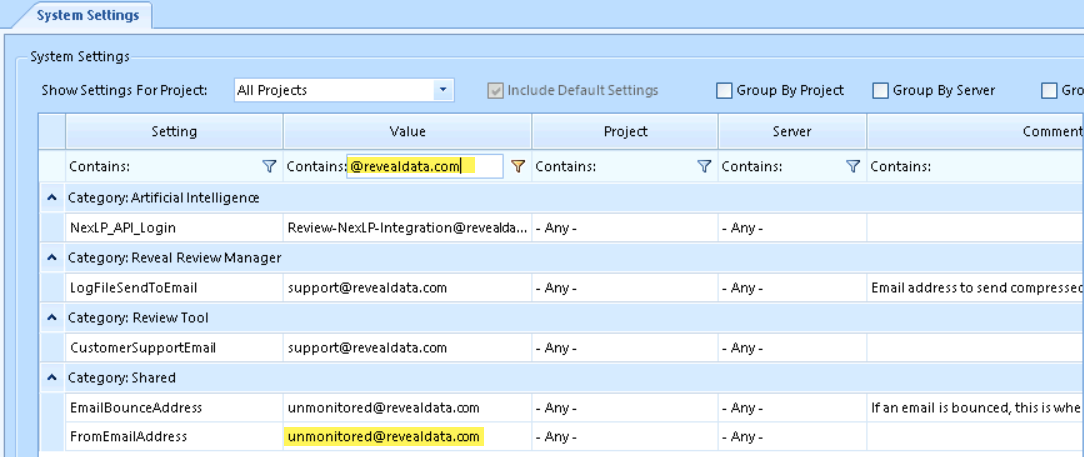Advanced Options
Advanced Options contains administrative tools for Review. The tables in this section are all provided with filtering options to help locate column choices. Enter a search string and select the appropriate filter. The filter icon will remain gold as long as a filter is selected. Select No filter to clear.
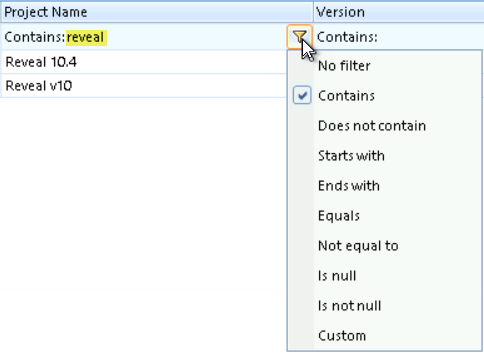
Consolidated Scripts
The TSQL Case_Database_Consolidated_Scripts.sql file listed here is a library of SQL database queries and utility scripts. It is very strongly recommended that the scripts contained here not be executed or changed without first consulting Reveal support.
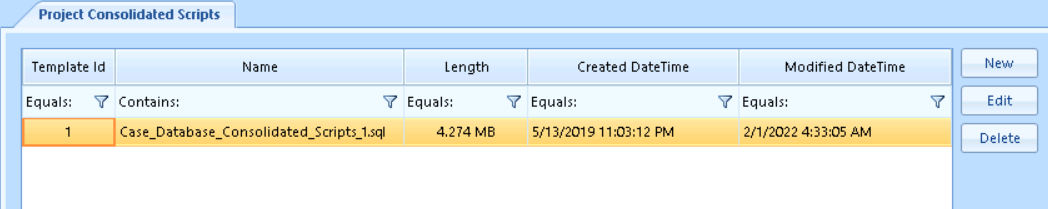
Email Users
This utility facilitates posting messages to all enabled users assigned to selected or all projects. A checkbox above the project selection list suppresses sending of duplicate emails to users assigned to more than one selected project. The Sender's email address is a default entered in System Settings.
Enter the Subject and Body of the Email; formatting is available for the Body text.
You may also Add an attachment to the message; at this time only Microsoft Office or image files may be attached.
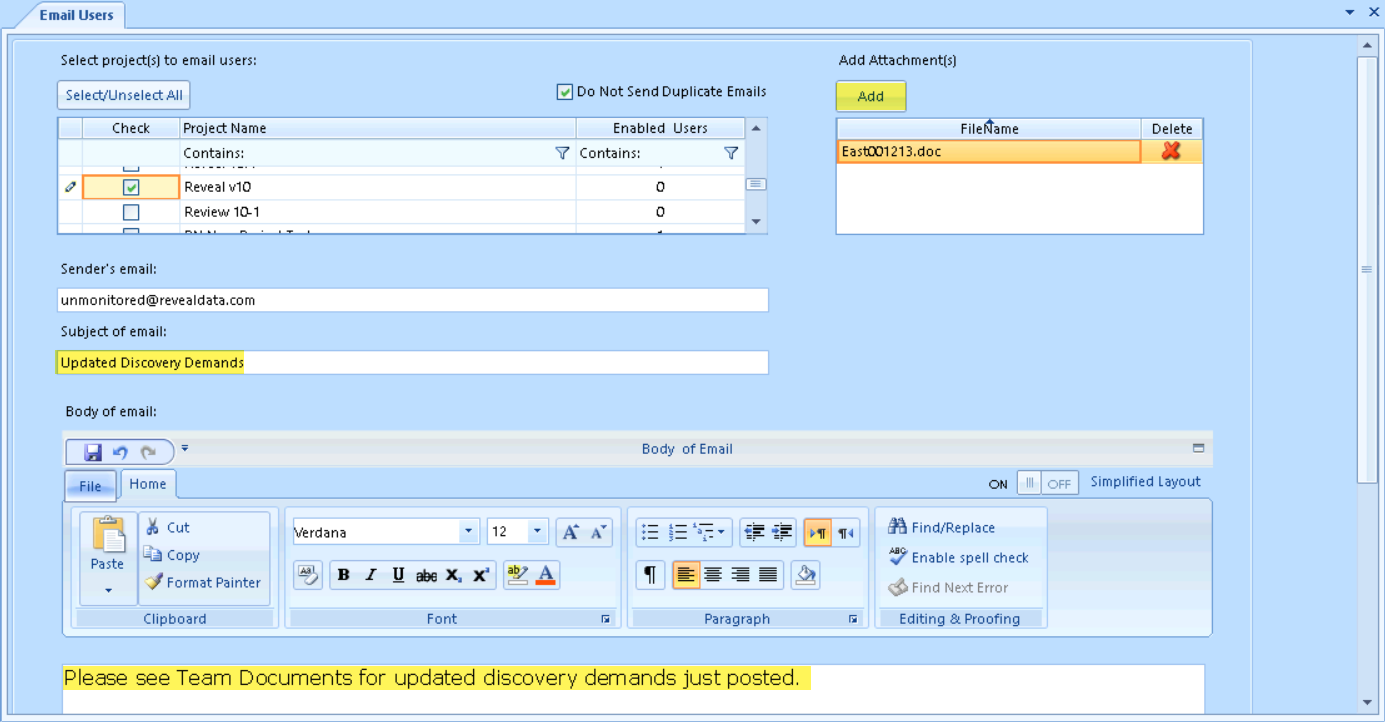
Project Versions
All or selected projects can be polled here to report the Reveal version of the database. Select the project(s) and click Retrieve Versions.
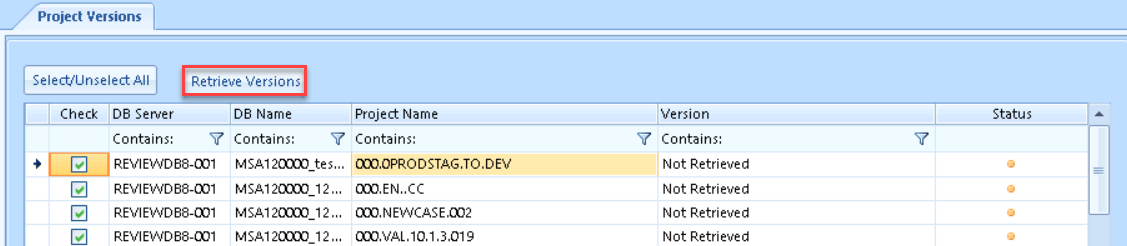 |
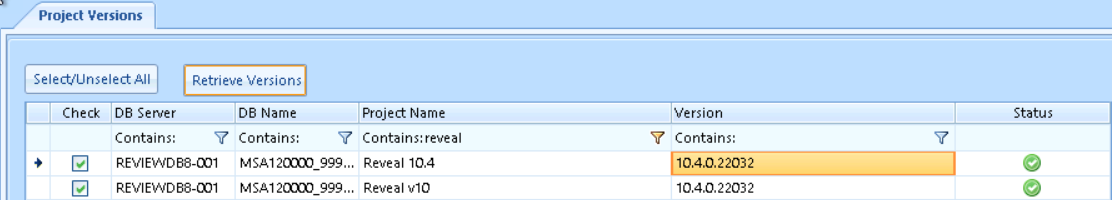
Query
Direct TSQL querying of a selected project or projects is available here. It is highly recommended that scripts not be run against Reveal project databases without first consulting Reveal support to generate or review the proposed requirements and script.
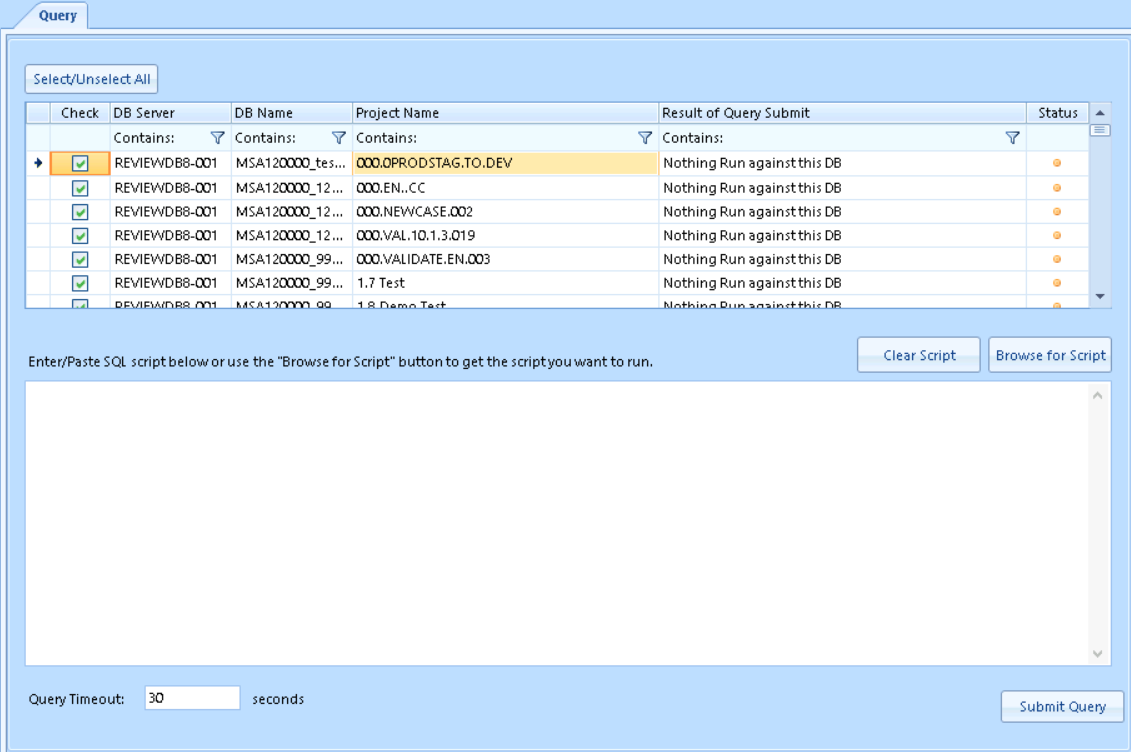
Refresh Document Records
This utility rebuilds family relationships and email threads for a selected project and load file(s). See Refresh Document Records for details.
System Settings
Almost every aspect of fine-tuned system configuration is done here. The System Settings table is set out in categories to assist in locating the item to be examined and adjusted. It is very strongly recommended that no settings be changed without first consulting Reveal support.
This is a sample view of the System Settings table under the Review Tool category:
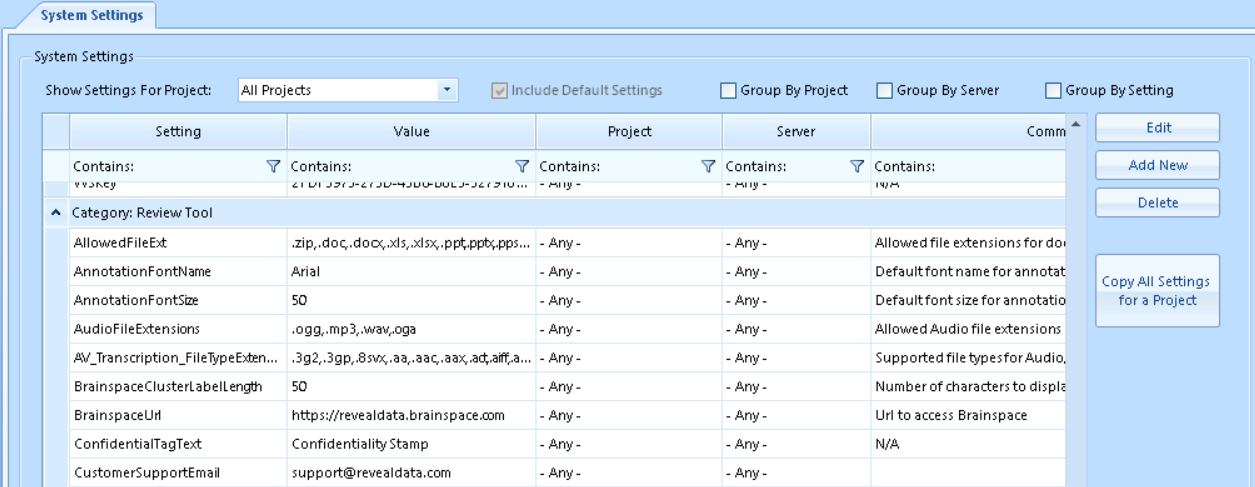
The display, and each setting in the display, may be filtered or set by case (that is, project). The table columns are:
Setting - The label for the item configured.
Value - The designated or default value for the setting.
Project - The project to which the current setting applies; defaults to -Any- in All Cases view.
Server - The server or instance to which the current setting applies; defaults to -Any-.
Comments - A brief description of the setting.
There are controls to Edit, Add New, Delete or Copy All Settings for a Case. To emphasize again, any updates of this table should ONLY be done in consultation with Reveal support.
To view a current setting it is often useful to filter a column. To do so, click on the filter icon to choose the operator (default is Contains) and enter the filter value in the column heading. Here, for example, I have filtered the Value column to locate the default Sender email address for Email Users above: