User Settings - Coding Options
Coding Options addresses forcing explicit save of document coding rather than auto-save on hitting Next, as well as any desired validation, default tag setting, tag tooltips display.
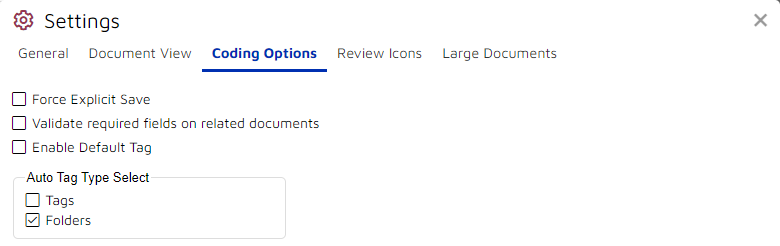
Coding Options may be set to reinforce validation of coding and enable some auto-coding and defaults. None of these are usually set by default.
Force Explicit Save requires the Reviewer to click the Save Review button
 at the left end of the Document Review toolbar to save coding, rather than accepting save on clicking Next or Previous Document.
at the left end of the Document Review toolbar to save coding, rather than accepting save on clicking Next or Previous Document.Validate required fields on related documents may be set when the Project Manager has required values to be entered in certain coding fields for a document to be considered as reviewed. For example, if a required coding field KeyCustodian field is still blank for an attachment to the currently reviewed email document, the family may not be saved together as reviewed until that field is coded in that related document.
Enable Default Tag may be selected if a review has been configured to automatically set a certain tag unless changed by a Reviewer. This default would normally be set by an Administrator to push a certain tag as a default in a Tag Profile, for example, 2nd Request to be auto-tagged on an administrative diligence review.
Auto Tag Type Select marks Folders and/or Tags to apply coding of the current document to selected related documents (family members, email threads, near duplicates and duplicates, as may be be selected with a checkmark).
Tags - Auto Tag Type Select for "Tags" defaults a checkmark to apply coding tags for related documents.
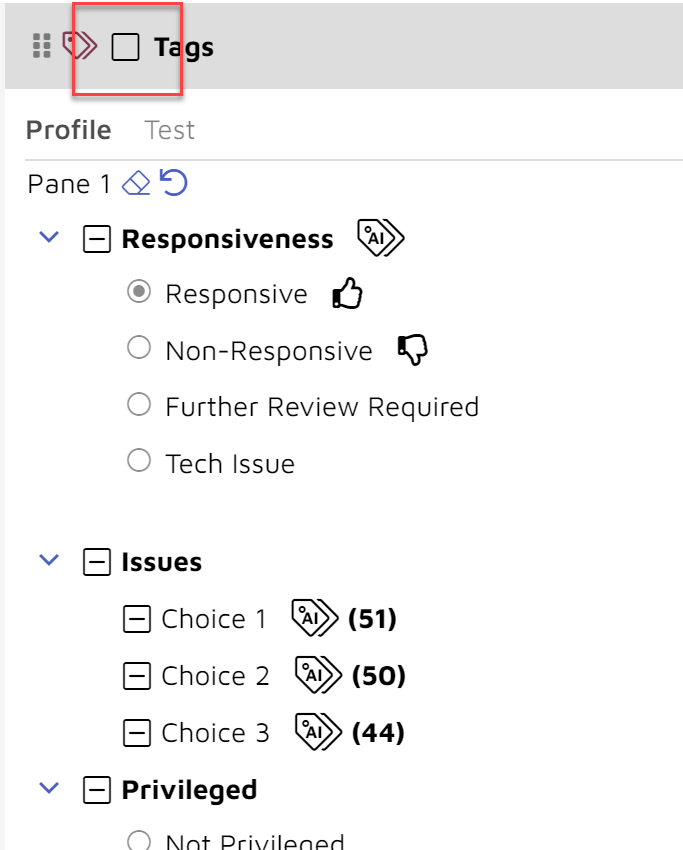
Folders - Auto Tag Type Select for "Folders" defaults a checkmark to apply coding folders for related documents.
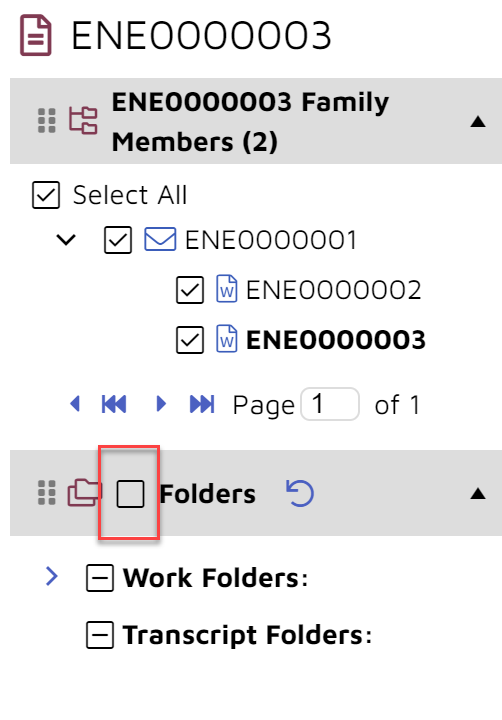
Auto Tag Type Select in the process of being deprecated in favor of using As-Is coding as the default choice. The Tag and Folder panes may still be selected to apply current document coding to related documents.
See User Settings for further information.