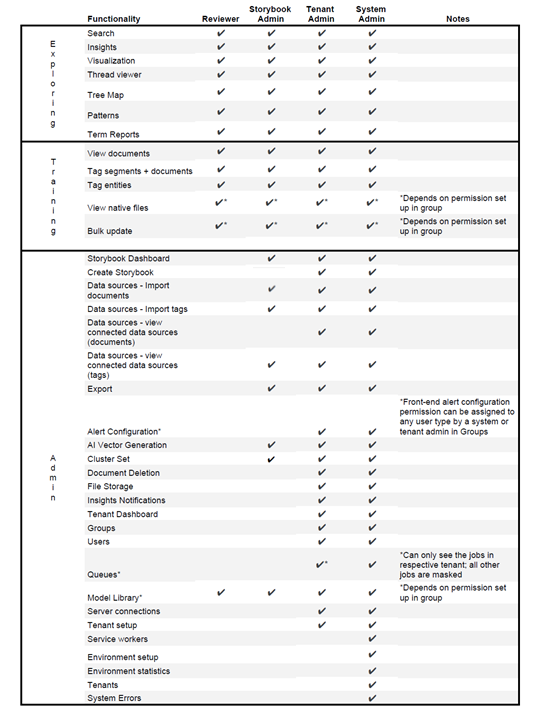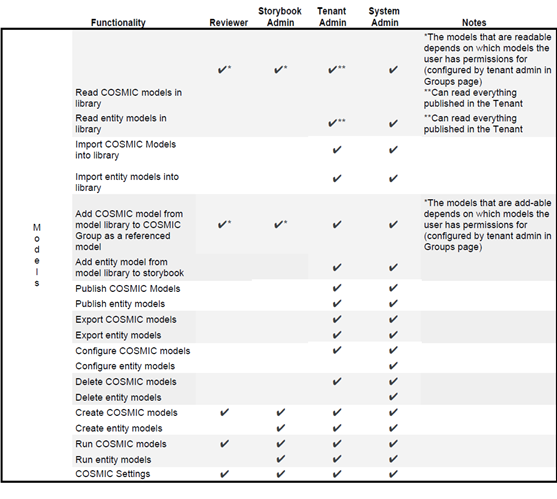Administration Hierarchy
There are three levels of administration: System Admin, Tenant Admin and Storybook Admin. This Guide is written for the System Admin and can be used by the Tenant Admin with certain restrictions. The Storybook Admin has limited admin authority within a specified storybook. The Tenant and Storybook Admin access is described below.
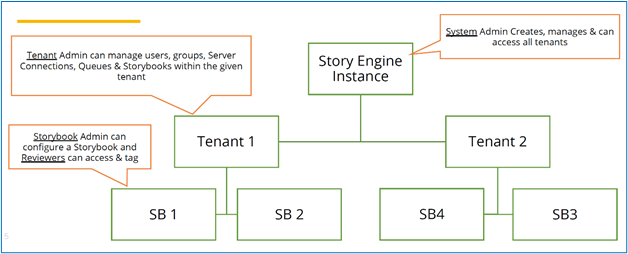
How Tenant Admins May Read This Guide
If you are a Tenant Administrator, you may disregard Section 3 System Settings. All other sections apply to the Tenant Admin.
End-user Storybook Admin Permissions
End-users may receive a permission that allows them to access storybook-level admin access. With this permission setting, users will be able to access all of the following features under Storybook settings (outlined in Section 1. Storybook Settings, Subsections B through H) with certain restrictions.
The sections a storybook admin will have access to are as follows. Note specific restrictions:
Storybook dashboard. Restriction: Storybook admins will be able to see all tasks EXCEPT for document processing tasks.
Data sources. Restriction: Storybook admins will not have access to import any documents. They also will not be able to view any documents under the “connected data sources” section that were imported via SQL or Folder.
Export
COSMIC models. Restriction: No access to upload referenced models. (Can view referenced models to current storybook.)
Cluster set
Document deletion
To grant Storybook Administration permission, select the Role Storybook Administration under TENANT>>Groups, then grant a User access to that group. (See Section 2. Tenant Settings > B. Groups for more information on how to configure a Group.)
Master Functionality Permission Matrix