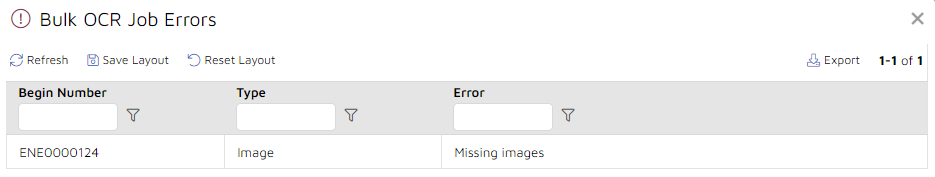Bulk OCR of Documents
The Bulk OCR function allows the user to generate text from document images.
To Bulk OCR documents, choose the document or documents you want to OCR, add a job name to track the job if desired, choose your image set, and destination text set and then click Submit.
You can choose to use images from any image set, including original images. If there are no images generated in the original image set, these images can be generated as part of the OCR job.
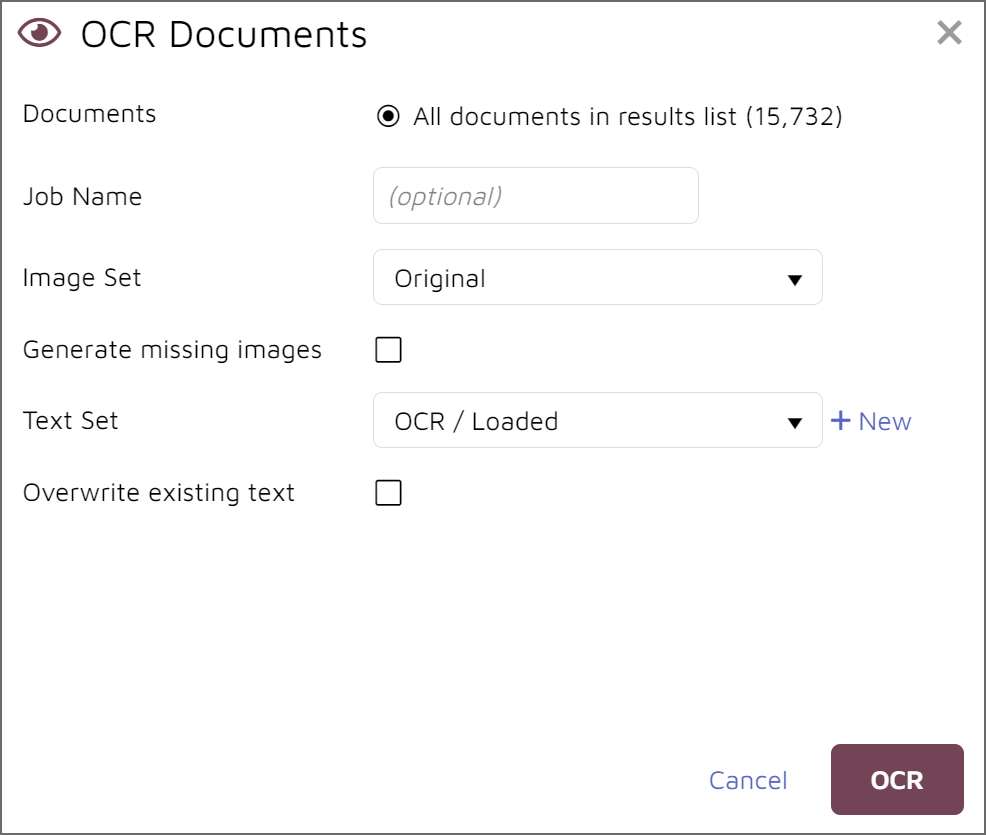 |
Note
Review OCR only supports English. You can OCR other languages in Processing. See Reveal Processing User Guide APPENDIX I --- Supported Languages for OCR. This limitation does not affect the translation of native files and native file extractions.
The generated text can be stored into any text set.
The Bulk OCR window allows you to create a new Text Set by selecting +New without having to leave this screen.
You can also choose to overwrite text that may already exist in the text set or simply to OCR those documents without text in the destination text set.
Click OCR to run. To save time you will receive a warning right away if no documents will be affected by this task; otherwise the job will be submitted.
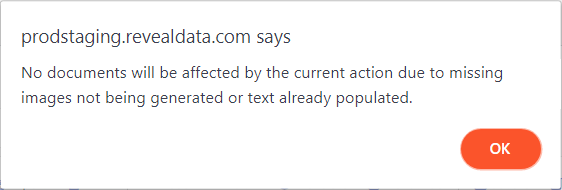
When the job is complete, you be able to view and search upon your documents using both the source text and the translated text. The status and result of the job may be monitored under Jobs > OCR via the Flyout Menu. This is particularly useful for identifying OCR errors.
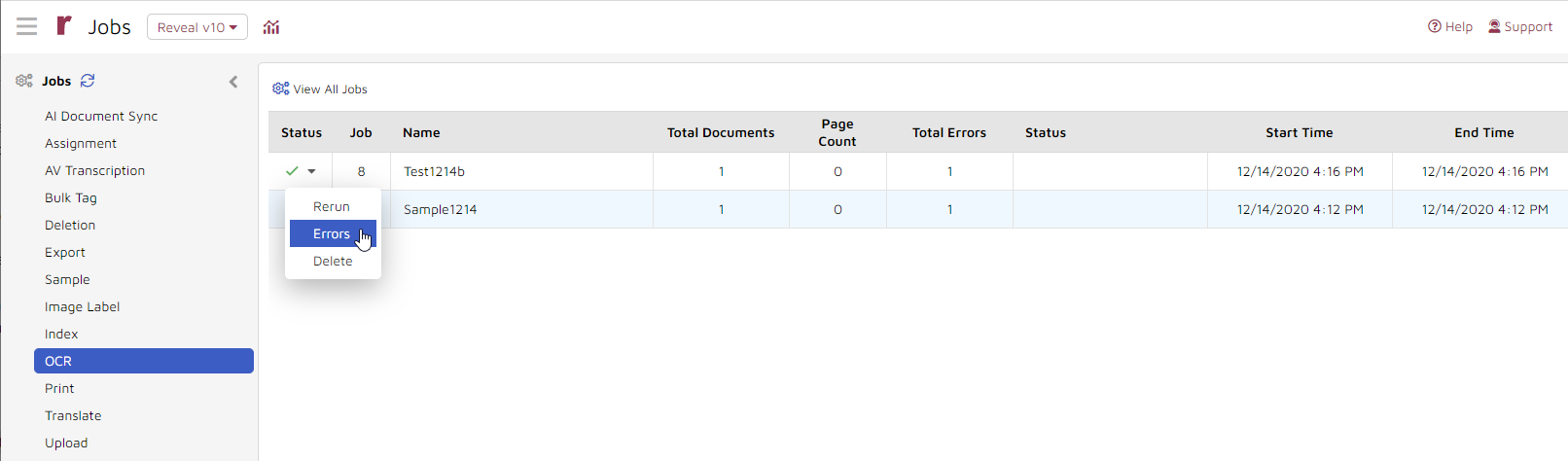
Selecting Errors opens a downloadable report showing each document number and error for the job to facilitate analysis and Rerun or to note documents which cannot be OCRed.